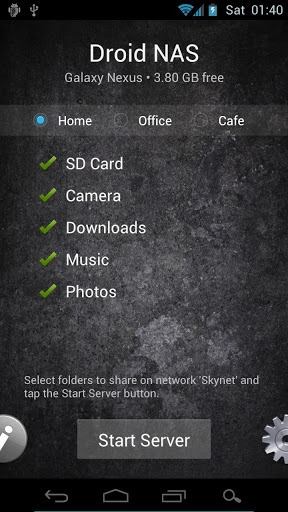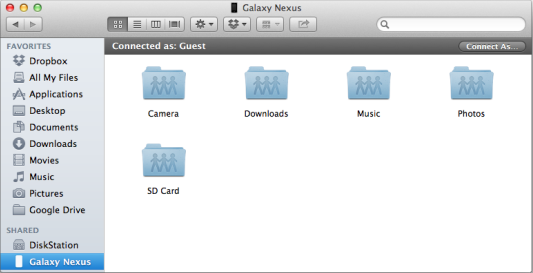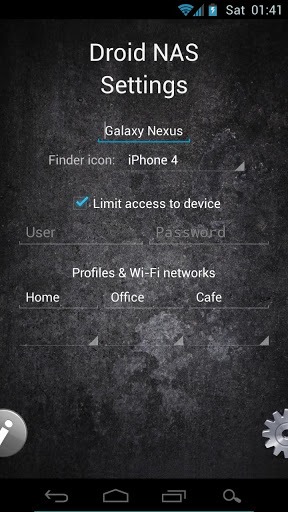Today, technology has been changing at a fast pace and we are moving to an era where wires for devices are getting less popular. We have seen wireless charging getting more and more popular with new phones launching with this feature. Similarly, features like NFC are also getting main stream. For Android we have covered tools like AirDroid and Fast File Transfer which allows you to access your Android phone or tablet from a web browser on Windows using Wi-Fi connection.
Droid NAS is another similar freeware app which allows you to share folders and transfer files over a Wi-Fi network, making your Android device visible as a Bonjour computer in Finder on your Mac. This app is supported on Mac OS X and allows you to turn your phone or tablet into a wireless flash drive with a single tap.
When you open the app, you can see three profiles- Home, Office and Cafe. Select the appropriate profile and then select Start Server. The sharing options vary based on the profile you select, for Home profile, you will have more access. Once you have started the server, you can see your device listed in Mac Finder.
You can now start transferring and moving files between the device. You can additionally share any folder on your device (including external SD cards) or remove unnecessary shares.
From the settings you to change the name of the server, choose a new Finder icon, restrict access by users, and choose which profiles to load when connected to different Wi-Fi networks.
Requirements and Supported Systems:
- Mac OS X.
- Android: apps like ES File Explorer, Solid Explorer, GTVBox Video Player.
Droid NAS is a handy tool for all Android users to connect to Mac OS X without having to use USB data cables.