Adblock Plus is the most popular adblocker available for Firefox, Google Chrome, Opera and Android. Initially the extension was available for desktop browsers, but last year they released the app for Android phones as well. With the extension, you can block all annoying ads all over the web: remove video ads from Facebook and YouTube as well. It can also blocks banners, pop-ups and other ads on web pages.
Adblock Plus has now released the first version of its popular extension for Internet Explorer. You can now download and install the extension for both 32 bit and 64 bit versions.
Once you have installed the extension, you can enable it from the settings-> Manage Add-ons option. The extension comes with few options like the ability to selectively block ads on certain websites. You can configure this by clicking the icon on the status bar. In case status bar is not visible, select the file menu and select View-> Toolbars-> View Status bar.
It currently supports all Internet Explorer still on the market, including IE 7, 8, 9, and 10, regardless of the Windows version you’re currently running. As of now there is no support for metro UI version of IE on Windows 8.
The extension is currently in beta, so you might encounter few bugs. We tested the extension and found it to be working fine.
Download Adblock Plus for IE:
- Adblock Plus for Internet Explorer (32-bit Windows)
- Adblock Plus for Internet Explorer (64-bit Windows)

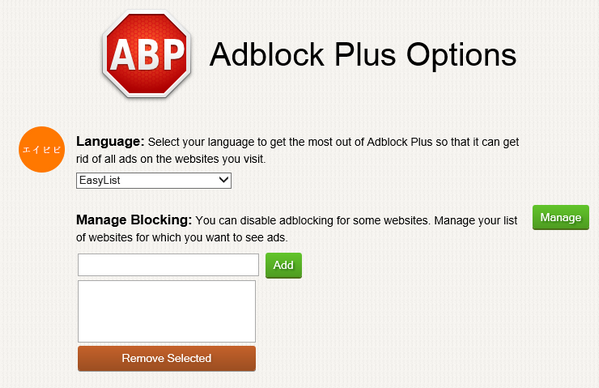

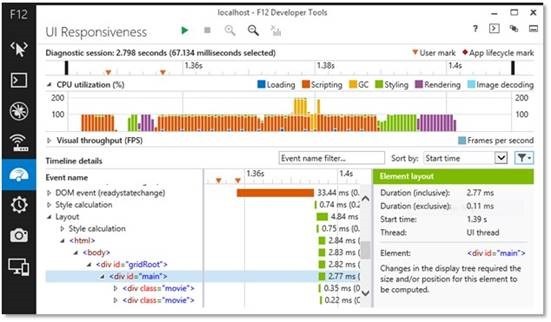
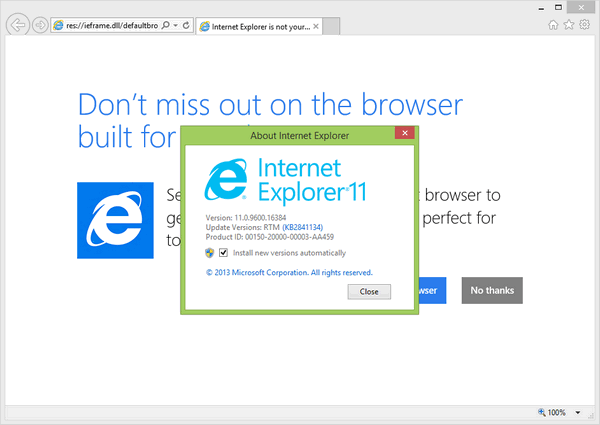
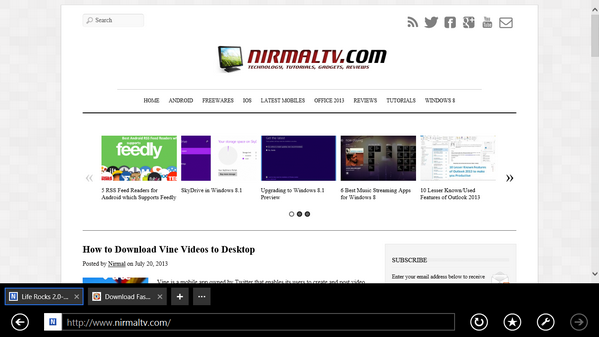

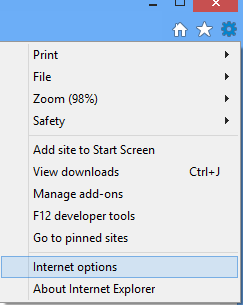

finally for internet explorer. thanks for sharing the info.