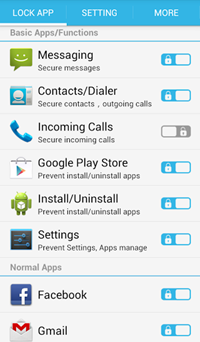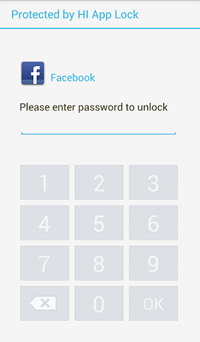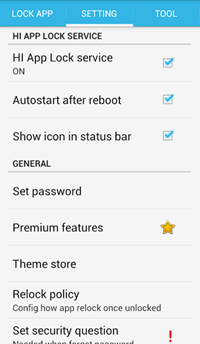Privacy is a major issue when you use your personal information on smartphones. There are chances that you end up losing your personal data including emails, SMS, credit cards and other passwords if your lost your phone or even somebody stole your phone. Further you might have configured your social networking apps like Facebook and email clients like Gmail on your phone and these will have your personal data. Although you can protect the phone by assigning a PIN or password, you can also lock apps using a freeware tool App Lock.
App Lock is probably one of the best apps for your Android phone which can lock SMS, Contacts, Gmail, Facebook, Gallery, Market, Settings, Calls and any app you choose, with tons of options, protecting your privacy and your personal data. Now you don’t have to worry when you friend borrows your phone to play games or your phone is lost as your apps and data are safe.
The good feature of this app is that it can protect default apps on your Android like messaging, contacts, calls, Google Play and also settings menu. Apart from this, it can lock any install app on your phone with a password.
Features of App Lock;
- Protect any apps with Number Lock or Pattern Lock
- Re-lock policy: Every time, Until screen off, 1/3/5 minutes
- Support multiple profiles: different locked app set may have different password
- Widget for quick locking/unlocking
- Quick lock switcher on status bar
- Can prevent apps from being uninstalled (Lock Settings, Google Play Store, Installer/Uninstaller)
- Can lock incoming or outgoing calls
- Theme support
- App Lock can be added to device admin, prevent from being uninstalled
- App Lock can auto restart when being killed by task killers, reliable to protect your privacy
You can create multiple profiles using the app to protect apps in different cases. There are some premium features which can be unlocked by purchasing the Pro key. Overall, the app is pretty useful to lock and secure your apps.