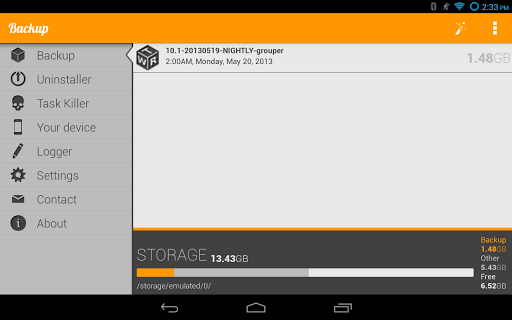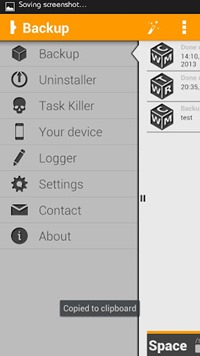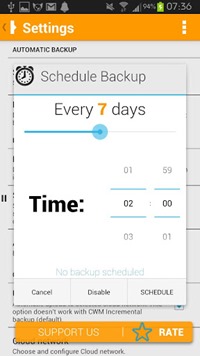Android is now the most popular mobile OS across the world with hundreds of handsets available running Android. There are tons of apps to choose from the Google Play store and Google is continuously improving the OS with every release. One of the reasons to choose Android over other platforms is the availability of hundreds of custom ROMS available.
You can install any of these custom ROMs on your rooted phone or tablet. The good thing about these ROMs is that they bring additional features or enhancements to existing features. When you install a new ROM, you need to take a backup of your personal data as well as apps. It is always good to have a Nandroid backup (or full backup) of your phone.
OBackup is simple and freeware app which allows you to schedule full backups of your device. You can automatically create a backup and then zip and upload to your cloud.
You can upload the backup to Dropbox, Google Drive and FTP. Backups are full 100% Nandroid backups, created while your device is still on. So you do not have to do booting to recovery and missing phone calls just to make complete backups.
The backups are highly customizable as well. You can select default partitions or your own (including SD-EXT support), set a backup retention policy (i.e., have three backups before deleting old ones), backup to any location on your device or externally, create custom backup tag names, and much more.
Overall, the app is really good one to take backup of your device at regular intervals.
The app is supported only on rooted phones.
com.pommedeterresautee.twoborange3