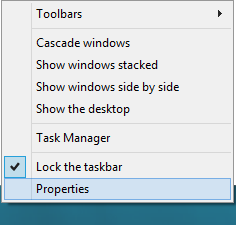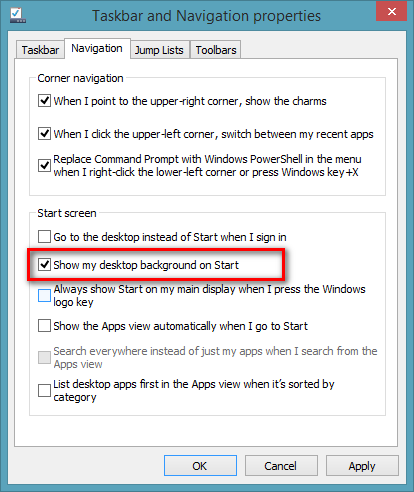With the release of Windows 8.1, Microsoft has made quite a lot of changes to the Windows 8 version they released back in 2012 October. These updates are based on the user feedback. One of the major change is the availability of start button and also the boot to desktop feature.
Apart from this, there are also quite a lot of options in the customization section which includes start screen as well. You can now enable the desktop wallpaper or background on the start screen as well. To do this, you need to open the taskbar and navigation properties. Right click on the taskbar and select Properties.
Now select the Navigation tab and under the start screen, you can see the option “Show my desktop background on start”. Select this option and click OK.
Now you can see that the desktop wallpaper will be available as the background in start screen.