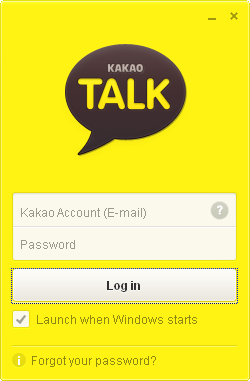KakaoTalk is a free mobile messenger application for smartphones with free text and free call features. It is available on iOS, Android, Bada OS, BlackBerry and Windows Phone. The company behind the app is based out of Korea and the app has more than 100 million users worldwide. Although the app is pretty popular in Asian countries, it does have a good share elsewhere. The app offers you with free call and conference call (up to 5 people) named VoiceTalk and also has features like photo, video and contact information sharing.
Cross platform availability of the app also makes it popular. Now, KakaoTalk has released its Windows desktop app which allows you to get the same features on your desktop. The application allows users to send and receive photos, calls, videos, contacts and more. You can also make one-to-one calls or do a group calling.
Related Reading: Install and Use Viber on Windows and Mac.
To get started with the desktop app, you need to set up your account from the mobile app. The desktop app does not allow you to create a new account. For this you need to have a valid phone number. The service is similar to Viber which allows you to do free calling.
You can sign in with your existing account and then chat with your friends, share content and make calls.
Download KakaoTalk for Windows