We might have multiple email accounts for different purposes like official, personal etc. Now if you want to check these accounts simultaneously, then you need to have multiple login. You can enable multiple account login for your account by adding a new account to your primary account. These accounts can be either Gmail or Google apps account.
Today Google has rolled out a new sign in page for Gmail, with all the multiple account displayed in the login page. Using this, users can easily select the account and quickly login without having to enter the email ID and password.
Google’s sign-in page can display a list of accounts that you’ve previously used with a specific browser. This will reduce how frequently you are asked to re-enter your email and password. This feature is browser specific and if you use the same browser for all the Gmail IDs, then this is pretty useful. To add the first account, first enable this feature, and then click the “Stay signed in” checkbox when you sign in. You need to make sure that you check the box Stay Signed in or else you will need to enter the password.
So next time you want to login to an account, simply select the account with the details listed on the login screen. If you haven’t typed in your password recently, you may be asked to type it again. If you do not see an entry for the account you want to use, then simply click the button at the bottom to add another account.
You can also add a new account to this from the new login screen. If you want to remove an account, click the Edit button below the account list (you must currently be signed out to delete accounts).
This is a nice feature added to Gmail Login page.

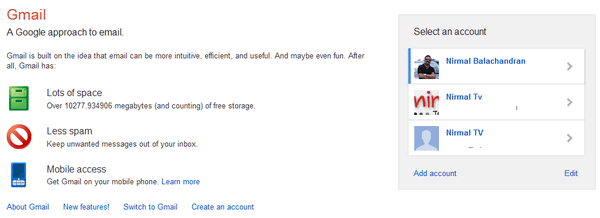




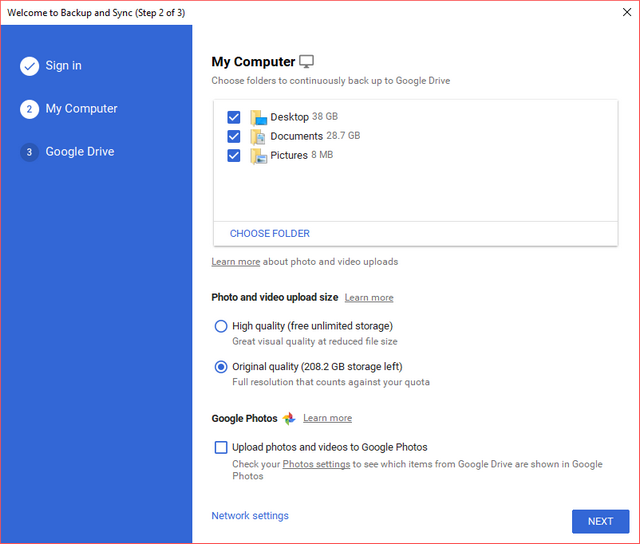
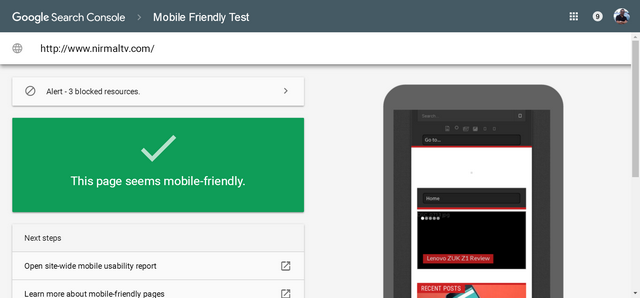

I have my channel plz go on YouTube @czechivan
oooooooo