Vine is a mobile app owned by Twitter that enables its users to create and post video clips. Video clips created with Vine have a maximum length of 6 seconds and can be shared or embedded on social networking services such as Twitter and Facebook. Initially Vine was released for iOS, in January 2013, but later it was also made available to Android (June 2013) and Vine is also coming to Windows Phones later this year.
The popularity of Vine also made Instagram to release its video sharing service. Although Instagram’s video sharing service is mush better, Vine is still popular since it has integration with Twitter account. You can view Vine videos shared from iOS or Android phone on your desktop browser. Now what if you liked a Vine video and want to download it to desktop?
You can easily download any Vine video from your browser. You just need to right click the video and then select the download option and save the video on to your desktop. Here is a video on how to download Vine videos using your browser.
It works on almost all browsers, but the option to download might vary based on the browser you use. We have used Google Chrome in the video.

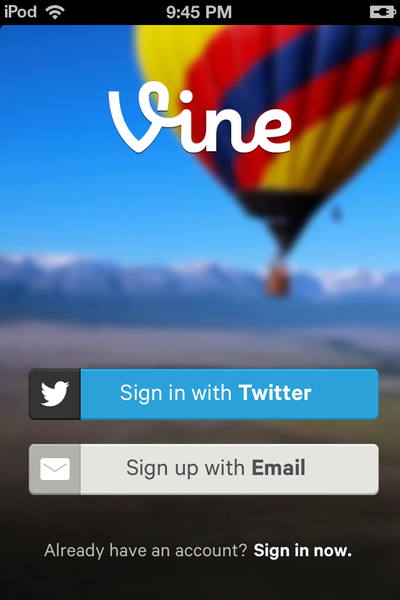





Awesome! Thanks for sharing your useful tips on how to download vine videos on desktop. As for me I regularly download my favorite vine videos using AceThinker Online Video Downloader. This is a very helpful tool to download videos from all video sharing sites without any hassle.