Ever since the release of Samsung Galaxy S4, Air Gestures have been very popular. Galaxy S4 has quite a lot of Air Gestures which allows you to manage your phone including unlocking the phone, accepting calls, rejecting, reading emails and browsing without having to touch the screen of the phone. We had covered few apps like Air Call Accept, Magic Unlock and Air Swiper on this blog which allows you to do quite a lot of functions on your Android phone without touching the screen.
Hovering Controls is a new app for Android which imitates the behaviour of Air Gesture from Galaxy S4 (some options need root like gallery swipe and browser scroll). It also emulates Quick Glance, Air Call accept and other gesture based functions on your Android phone. You can also control your music/video players, start your desired app on a move, switch to previous apps, jump to launch screen etc.
Once you have installed the app, you need to start the service and set the apps you want to open when you do gestures. There are three main ones, Hover Hold, Slide Once and Slide Twice. You can set the apps you want to open with each gesture.
Features of the app (non-rooted phones):
- Set apps to open with all the available gestures.
- Silence alarm.
- Silence incoming call.
- Switch between recent apps (like back and forward behaviour)
- Fast go to home screen
- Quick Glance like Galaxy S4 (or choose to show your lockscreen)
- Control your music player (next/previous/pause/resume) even with screen off
- Shake your phone to switch speakerphone on/off
features for Rooted phones:
- All previous features.
- AutoShoot pictures/videos, no need to push the button again
- Unlock screen with two hand slides! (not available with secure lockscreens yet, future updates)
- Slide betwen your photos in your image gallery (1 slide->next, 2 slides->previous)
- Scroll up and down in your browser (1 slide->down, 2 slides->up)
- Answer incoming call, just put your phone near to your ear (it uses Hover Hold motion)
Here is a video review of Hovering Controls app for Android:
You can pick the app from the XDA Developers forum if you want it free. If you like to support the developer, you can buy it from Google Play store.

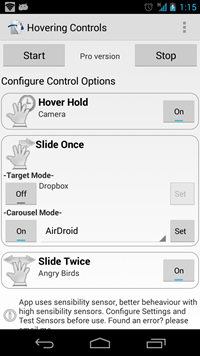
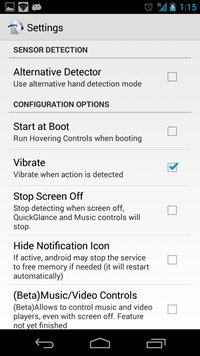
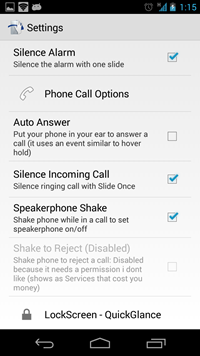







really i don`t know about gesture based control app.really good article.thank you.
Plz sir tell me…how can i Use the Hovering control for my galaxy s dous 2…
i want to Slide my galary pictures by Air gesture..how can i abld to do it …
plz sir tell me…