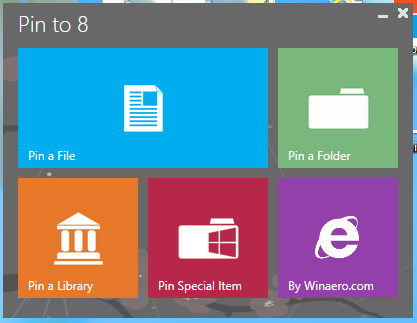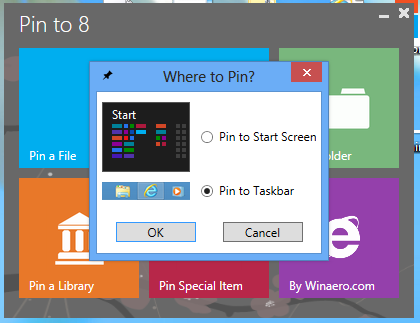The Start Screen in Windows 8 has quite a lot of options like the ability to customize it with different tile size and also change themes and background images etc. One of the options missing in Windows 8 start screen and also the taskbar is the ability to pin any file or folder. If you are working on a file or have your work files in a particular folder, it makes it easy to keep this folder pinned on the start screen or on the taskbar.
But you can do this task using the freeware tool Pin to 8. Pin to 8 allows you to pin any file or folder or library or even the Control Panel items to the start screen in Windows 8, so you can quickly access them. The app is portable and does not require any installation.
You can select the task from the main interface and then select the item to be pinned. Finally you need to specify if you want to pin to Start Screen or taskbar.
Features of the app;
- Pin ANY file regardless of its type;
- Pin ANY folder;
- Pin drive;
- Pin Control Panel items, all them including some hidden like God Mode/All Tasks, Network Connections;
- Pin Libraries;
- Pin Shell Objects like Run command, “Show Desktop”, Window Switcher;
- Pin any folders or files with drag and drop. Drop them on application window.
Here is a quick video demo of the app:
The app is free to download and you can get the app from here.