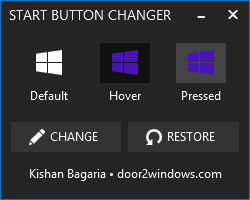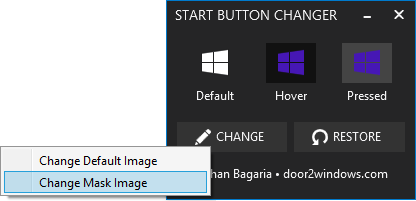When Microsoft released Windows 8 last October, one of the main changes was the removal of start button and replacing it with start screen. Although the start screen implementation was pretty good, there were complaints from users regarding the removal of start button. Microsoft addressed these concerns when they worked on Windows 8.1. The Windows 8.1 preview released back in June had this option and it is also carried over to the final build of Windows 8.1 RTM.
Now there is no option to customize this start button in Windows 8.1 as Microsoft does not provide any user interface. But if you want to change the start button in Windows 8.1, here is simple freeware tool to do it. Windows 8.1 Start Button Changer is a freeware which lets you easily change the start button in Windows 8.1.
The app is portable and easy to use. Simply run the app and click on the change button. oOpen the image which you want to display as the new start button. The app will automatically resize the image for you so it is not necessary for the image to be of specific dimensions.
Right-clicking the Change button will provide you the options to change only the default image or only the mask image. You can always restore the default button using the option available.
Here is a video demo of the app in action.
Download Windows 8.1 Start Button Changer