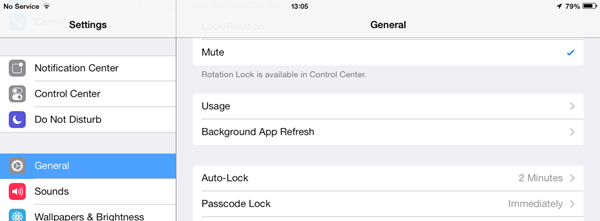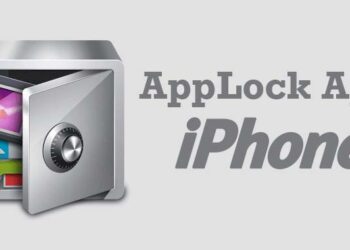Apple has released the final version of iOS7 and is now available for upgrade for iPhones, iPads and iPods. There are quite a lot of new features in iOS7 along with the new UI and icons. Control Center, Notifications center, AirDrop, iTunes radio are few new features. There are other changes which are not related to UI and it includes Background App Refresh feature.
in iOS7, apps can run in the background, carrying out whatever tasks are requested to them. Until now, location services, music playback, and VoIP calls (like Skype) were the only types of apps that could run in the background on iOS. At the same time, having apps to run in the background can cause another major issue with battery life. Having too any apps to run in the background will drastically reduce battery life.
So if you feel your battery life on iOS7 isn’t up to the mark, you can disable background refresh or selectively for for certain apps. To do this, open Settings-> General and then select the Background App Refresh option.
From the Background App Refresh option, you can select the apps which need to run in the background. You can also disable this feature completely so that no apps are allowed to run in the background.
Here is a video demo of Background App Refresh in iOS7 on iPad.