One of the best features of Android is the amount of customizations you can do on the device and these includes themes, launchers, wallpapers and other apps. Launcher apps are one of the best ways to customize your Android phone and there are many free ones like Go Launcher, Nova Launcher, Apex Launcher etc. We have also covered some of the best launcher apps available for Android.
While these launchers provide lots of features and options to customize, they are also heavy on resources, so if you have a low end Android device, then the performance might not be the best. Now, we have a new launcher for Android and its called Aviate Launcher which aims to bring a simple and clutter free interface to Android.
Currently Aviate Launcher is in closed beta, so you need to get an invite code to test it. Once you install the launcher, you can see the three home screen it brings to your phone. The first screen is for widgets and your favorite apps which can be customized. The second screen is for collections which the app automatically organizes the apps based on its category.
Aviate automatically categorizes all of your apps, and intelligently rearranges your home screen throughout the day to dynamically give you the apps and information you need most, at precisely the moment you need it.
Related Reading: Get iOS7 Home Screen and Lock Screen on Android with Espier
The app comes with different space which you can select based on your preferences. From the settings (space), you can quickly access the options to enable Wi-Fi, Bluetooth, location etc. You can also add widgets and photos to the home screen from the existing list of widgets installed on your Android phone. The launcher comes in light and dark theme which can be switched from the settings.
Key Features of Aviate:
- Navigation simplified — transforms your phone into three, easy-to-navigate screens
- Clean design — streamlines your phone to make it feel faster and more efficient than ever
- Personalization — auto-adapts your home screen to your lifestyle, current context, and interests
- Collections — auto-categorize your apps so you don’t have to
Here is a video review of Aviate Launcher.
Pros:
- Simple Interface
- Collections, which are automatically arranged based on the category
- Widget support
- App Sorting
- Fast and responsive UI
Cons
- Number of widgets you can add is limited
- Some areas you find the launcher too basic when compared to competition
You can request for an invite here.
[appbox googleplay com.tul.aviate]

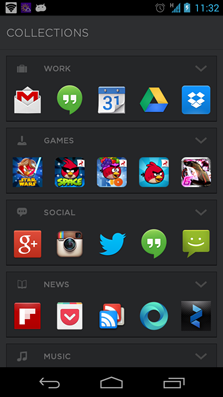
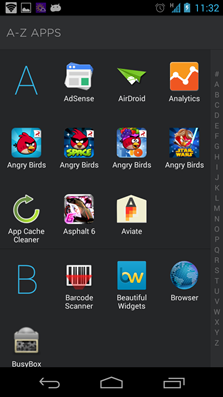

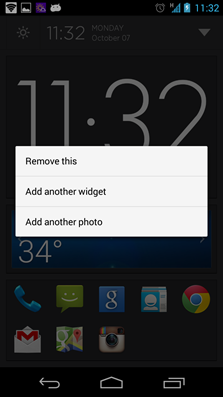
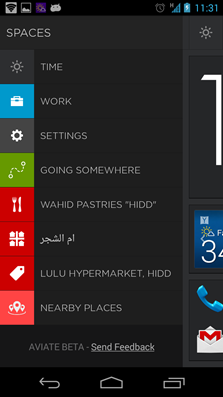
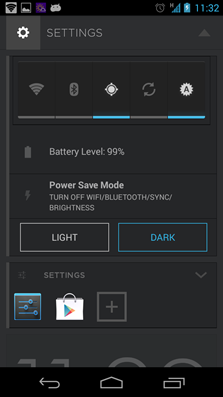







can i get an invite code..?
We dont have any invite codes to share. You can request with the company directly.
i did register with them,waitn for the code
If anyone of your friends had installed aviate ( with invite ), ask them. Aviate gives every user 5 invites free to share with others.
wish i knew some1!!!
Invite me please!?? [email protected]
Please
Please Invite me … [email protected]
This is 100 percent one of the better launchers around. I like the simplistic look it’s very smart and clean and loads better than sense on my HTC one.
invite me [email protected]
I would love to try Aviate would someone please send me an invite. [email protected]…thank you so much