If you have used Windows Vista anytime, you might not have forgotten the sidebar which was available with the build and you could add gadgets to it. The main purpose of sidebar was quick access to settings and applications from the desktop instead of having to search for it. But Microsoft officially retired the sidebar when they released Windows 8 and there is also no support for gadgets now. But if you were a user of this sidebar, you can now get it back on Windows 8 with MetroSidebar app.
MetroSidebar is a freeware tool for Windows which brings in the sidebar which adds quite a lot of features and functions, all in a metro interface with live tiles. You can customize the sidebar with tiles which can be added from the settings. These amazing tiles automatically update, each tile works on it’s own, so it’s like enjoying many applications in one application.
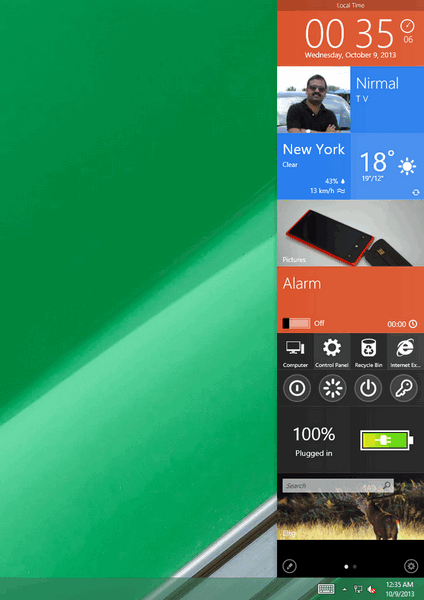
There are quite a lot of tiles currently available (all of them are local ones) and online support is coming soon. You can add features like Alarms, battery info, clock, power buttons, account info, weather etc to the sidebar. So this means you can quickly shutdown or power off Windows easily from the sidebar.
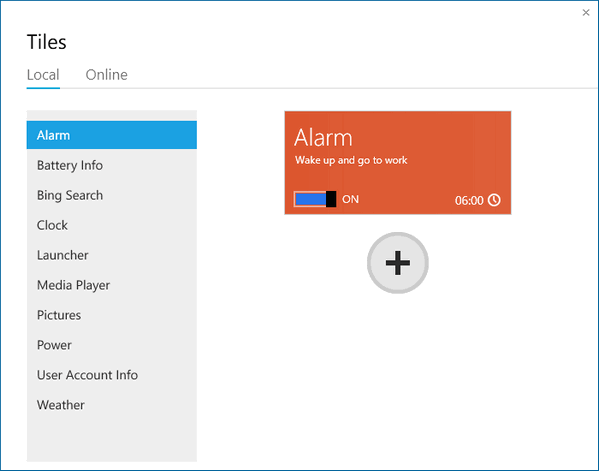
You can also dock the sidebar on top of all the application or make it auto hide. The app is currently in beta and hence there is only limited number of tiles to customize it and this is where the app fails when the concept is really good. We are expecting more tile support including custom ones and also online content to be added to sidebar. For the time being you can try out the beta version of MetroSidebar on your Windows.







