When Windows 8 was released to general public last year, there were many complaints from users and it was mainly against the lack of start button and also few other issues. To address these issues, Microsoft announced that they will be releasing Windows 8.1 and they released the preview build back in June at the BUILD conference. Now, the Windows 8.1 final build has been RTMed and will be available to general public on October 17th.
The upgrade from Windows 8 to Windows 8.1 will be free of cost and if you are upgrading from Windows 7, the same rates for Windows 8 apply.
So if you are looking to upgrade to Windows 8.1 from your existing Windows 8 build, you can either get upgrade from the Windows Store where the new upgrade will be available or using the ISO method. If you have the ISO available, you can easily upgrade the Windows 8 version to Windows 8.1 in few clicks.
Related Reading: Compare Windows 8.1 Editions.
Here is video on how to upgrade to Windows 8.1 RTM.
You can follow the video to see the upgrade steps.

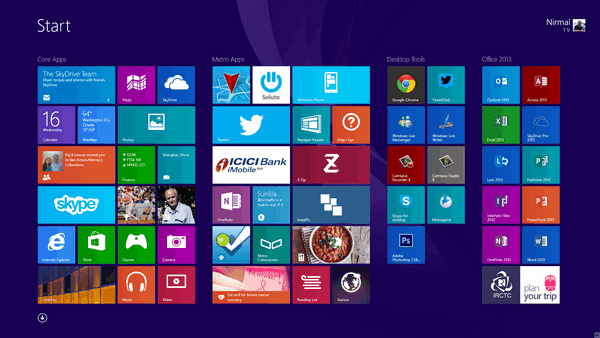







What did he say???
I didnt understand a single word he said. what good is this?????