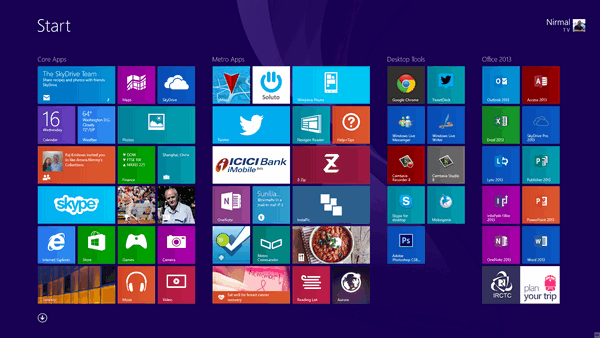Windows 8.1 Final version has been released by Microsoft and is now available for upgrade. Windows 8 users will get this new update free of cost and will be available in the Windows Store and can download and install the update. Windows 8.1 comes with quite a lot of new features including new start button, start screen customization and also boot to desktop. Microsoft had released the Preview version of Windows 8.1 back in June 2013 at the BUILD conference. But one of the main issues when you upgrade to Windows 8.1 preview is that you cannot directly upgrade to Windows 8.1 RTM as you will loose all the installed apps and settings.
So if you are using Windows 8.1 Preview, here is a work around which allows users to upgrade to Windows 8.1 RTM without having to re-install all the apps after upgrade.
The work around involves changing the cversion.ini file found in the ISO. So you will need the official Windows 8.1 ISO file along with an app to extract the ISO. You can either use WinRAR or PowerISO to extract it and then change the cversion.ini file. Here is a video demo on how to go ahead with the work around.
For rest of the process, you can check this tutorial.