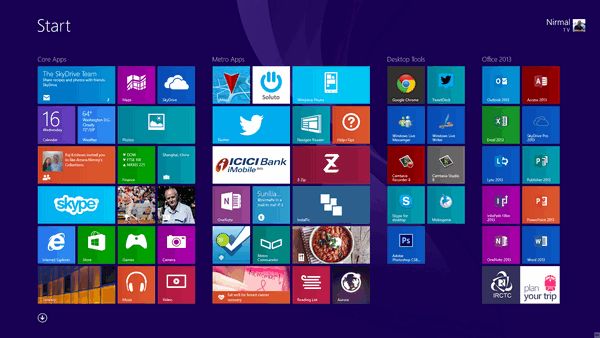Microsoft has released the final RTM version of Windows 8.1 after releasing the preview build at the BUILD conference in June. There are many new features and improvements to existing ones after listening to feedback from users on Windows 8. The major changes includes the availability of start button, better customizations and also boot to desktop which were missing in original Windows 8.
We covered some of the changes in Windows 8.1 on this blog and also compared the various editions of Windows 8.1. We already covered the first part of the tutorials on Windows 8.1 here and now we will cover the second part of it.
Windows 8.1 Tutorials- Part II
You can click on the link to get more details on the article.
1. SkyDrive in Windows 8.1
2. SkyDrive in Windows 8.1 can Edit Images
3. How to Access your SkyDrive Files Offline in Windows 8.1
4. What’s New in Internet Explorer 11 in Windows 8.1
5. PC Settings in Windows 8.1
6. How to Disable Camera in Lock Screen in Windows 8.1
7. Windows Store in Windows 8.1
8. How to Quickly Shutdown, Restart, Sleep in Windows 8.1
9. How to Disable App Notifications on Windows 8.1 (with Quiet Hours)
10. How to Set up a Child Account on Windows 8.1
You can check the part 1 of the tutorials here.