Microsoft has released the new remote desktop app for iOS and Android and is now available for download. With the new Microsoft Remote Desktop app, which is available for iPhone, iPad and also for Android phones and tablets, you can connect to a remote PC and your work resources from almost anywhere. You can experience the power of Windows with RemoteFX in a Remote Desktop client designed to help you get your work done wherever you are. You can connect to your home or work PC using this app.
Microsoft had announced these new apps for remote desktop few days back and now they available as a part of Windows 8.1 release today.
This tool is really helpful for all Android and iOS users to connect to your Windows PC and get their work done whether at home or work. The app is worked out in such a way that you can easily access Windows 8 and all the touch enabled features easily from your iPad or Android tablet.
Features:
- Access to remote resources through the Remote Desktop Gateway
- Rich multi-touch experience with remote desktop protocol (RDP) and RemoteFX supporting Windows gestures
- Secure connection to your data and applications with breakthrough Network Layer Authentication (NLA) technology
- Simple management of all remote connections from the connection center
- High quality video and sound streaming with improved compression and bandwidth usage
- Easy connection to external monitors or projectors for presentations
At this point there is no mention of the app availability for Windows Phone users. You can download the app from the links below.


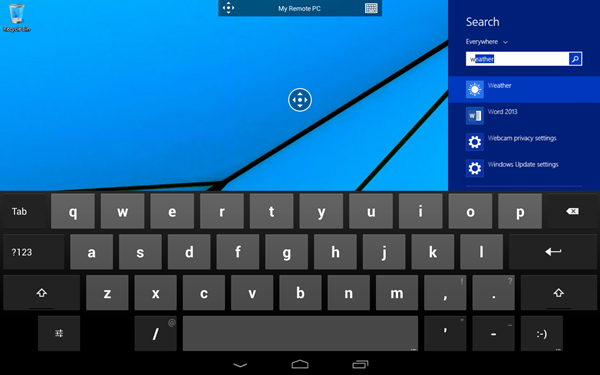







Additionally, you can also use R-HUB remote desktop servers app for remotely accessing Windows computers from Android and iOS devices. It can be freely downloaded from Google and Apple stores.