When it comes to PC, the hard drive is one of the most important aspects as it holds all your data. A crash of the hard drive could be a big issue for any user as it might be difficult to recover the data, although possible in some cases. This is reason everyone suggests to have a proper backup of your data in the hard disk. But at the same time, you can also maintain and monitor the hard drives for any issues related to heating and bad sectors which makes the life of the disk better.
While there are many free tools like Acronis Drive Monitor, CrystalDiskInfo, HDD Guardian and HDD Health. HDDExpert is another freeware tool to monitor your hard disk and SSDs. The app has a very simple interface which shows all the details about your hard disk.
The app shows your Hard Drive (HDD or SSD) health and performance and translates S.M.A.R.T. attributes into readable indication. It then recommends maintenance (fans upgrade, spare purchase, backups and more) depending on the amount of failures detected on your hard drives.
Features of the app:
- Clear S.M.A.R.T. attribute decoding
- S.M.A.R.T. attribute classification : failures, health, performance, temperatures,..
- Maintenance recommendations : Fans upgrade, Spare purchase, backups, depending on failures
- User-friendly interface
The app shows the temperature and the fan status and suggests if an upgrade is required and also recommends the current health of your drives. You can download the app free of cost and it runs on Windows 8, Windows 7 and Windows XP.

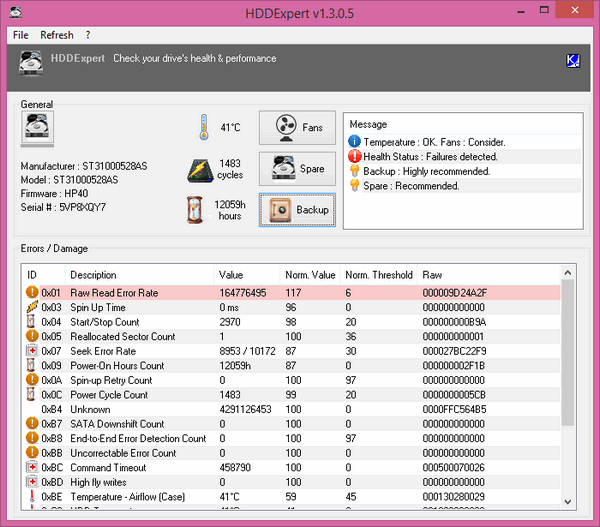







Seems to be incompatible with Windows 7 32bit.