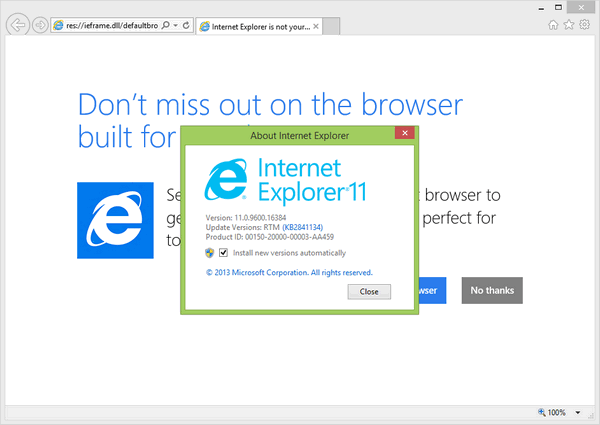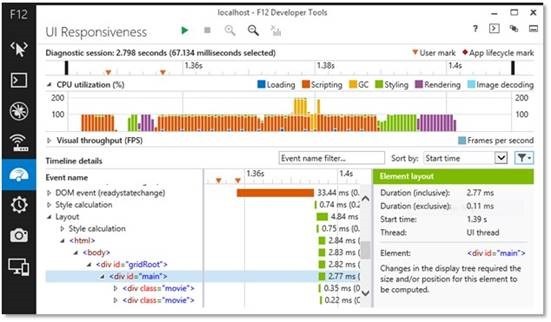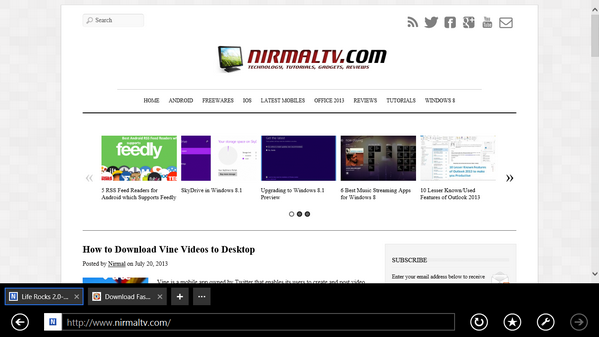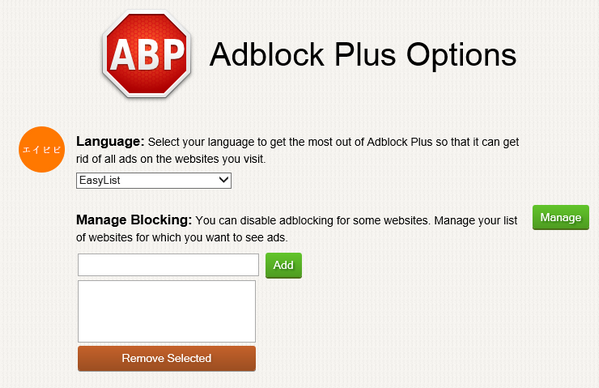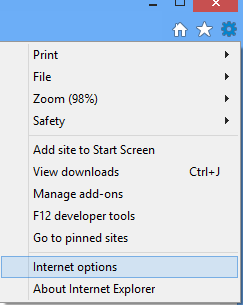Microsoft has made available the final version of Internet Explorer 11 (IE11) for Windows 7 users. IE11 is bundled as a part of Windows 8 and Windows 8.1, but for Windows 7 users, it was available in developer preview and consumer preview and now it is released as final version. With this final release, IE11 brings the same leading standards support with improved performance, security, privacy, and reliability that consumers enjoy on Windows 8.1 to Windows 7 customers.
Internet Explorer 11 (IE11) is available worldwide in 95 languages for download today.
You can experience IE11’s leading performance first hand with demos on the IE Test Drive site where you’ll find examples of hardware accelerated rendering, interactivity, touch, and real world site patterns. Although IE11 is now available on Windows 7, not all features are available from the Windows 8 for the Windows 7 users.
Here is a list of changes to Windows 7 version of IE7 compared to Windows 8 version.
- In the Windows 7 version of IE11, the URL bar remains at the top of the browser (like it is with IE10 on Windows 7). IE11 for Windows 8.1 puts the URL bar at the bottom.
- The new tab view in Windows 8.1 isn’t part of the IE11 for Windows 7 release.
- IE11 on Windows 7 won’t support for premium video extensions like the 8.1 version does. “There are many solutions available for Windows 7 customers to stream and view protected content online, those methods will continue to function for customers,” a spokesperson confirmed. (Read: Silverlight and Flash.)
- No support for Google’s SPDY protocol (the precursor to HTTP 2.0) in IE11 on Windows 7. IE11 on Windows 8.1 does support SPDY.
- IE11 on Windows 7 will not support Enhanced Protected Mode browser security enhancements.
Apart from this, there are tons of improvements to IE11 and is much faster than the previous versions.