Winamp is a media player for Windows-based PCs and Android devices, written by Nullsoft, now a subsidiary of AOL. It was first launched in 1997 and is proprietary freeware/shareware, multi-format, extensible with plug-ins and skins, and is noted for its graphical sound visualization, playlist, and media library features.
On November 20, 2013, AOL announced that Winamp.com would shut down on December 20, 2013, and the software would no longer be available for download after that date. Winamp has been extremely popular and well known media player used by many although new players have emerged in the recent years. So now that Winamp is closing down, here are your best free alternatives for Windows.
1. Media Monkey:
MediaMonkey is probably the best alternative for Winamp and it is the movie and music organizer for the serious collector. It can automatically identify movies and tracks that are missing information, whose tags are not synchronized, or that are duplicated elsewhere. MediaMonkey includes an MP3 Tag editor (an ID3 tag editor supporting ID3v1 &ID3v2), AAC tag editor (for M4A/M4P files), an OGG tag editor (for OGG and FLAC files), a WMA tag editor, an APE2 tag editor (for APE files), a RIFF tag editor (for AVI/WAV files), and an MP4 tag editor.
2. Clementine Player:
Clementine is a multiplatform music player for Windows and it focuses on a fast and easy-to-use interface for searching and playing your music. There are quite a lot of features including the ability to listen to internet radio from Spotify, Grooveshark, Last.fm, SomaFM, Magnatune, Jamendo, SKY.fm, Digitally Imported, JAZZRADIO.com, Soundcloud, Icecast and Subsonic servers. You can also transcode music into MP3, Ogg Vorbis, Ogg Speex, FLAC or AAC and edit tags on MP3 and OGG files, organise your music.
3. Foobar2000:
foobar2000 is a freeware audio player for Windows and it is known for its highly modular design, breadth of features, and extensive user flexibility in configuration. The user-interface is completely customizable and it is one of its strong points. Its extensive SDK allows third-party developers enough power to completely replace the interface. foobar2000 supports a large number of audio file formats, has many features for organising metadata, files, and folders, and has a converter interface for use with command line encoders.
4. AIMP:
AIMP is a full-featured free music player designed with sound quality and wide, customizable functionality in mind. Over twenty audio formats are supported. Audio is processed in 32-bit for crystal-clear sound. The player features a 18-band graphics equalizer with extra built-in sound effects. You can extend the existing functionality adding Input, DSP and Gen plug-ins from Winamp. All local and global hotkeys are customizable and there is full Unicode support. You can convert AudioCD to MP3, OGG, WAV or WMA. Similarly, you can grab sound from any audio device on your PC to MP3, OGG, WAV or WMA formats.
5. MusicBee:
Musicbee is another excellent media player for Windows and it makes it easy to organize, find and play music files on your computer, on portable devices and on the web. You can manage large music libraries and easily find what you want to hear. It uses the Internet connection to automatically find useful information about your music collection or the currently playing song. There are quite a lot of features available in MusicBee.
You can also try other alternatives which include Windows Media Player, iTunes, VLC Player and XMPlay.


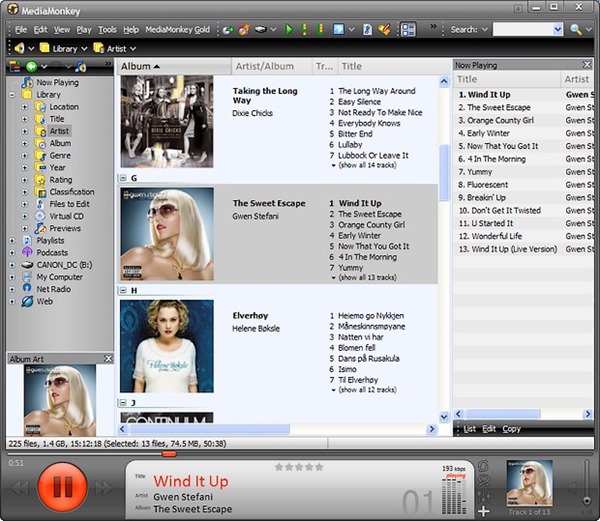
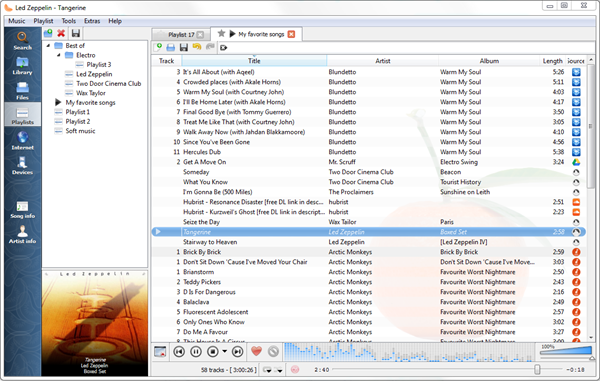


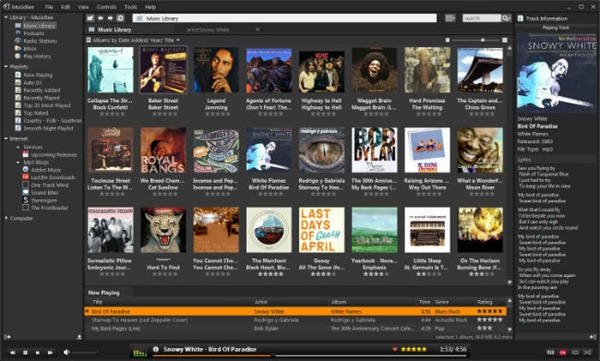







You are allowed to keep WinAmp installed on your machine. They’re just not going to be updating it any more. And seriously, when was the last time you had a game-changing update to a music player?
Agreed, but still there might be people who want to see some alternative since the project is closed. Although there is no game changing updates, many wouldnt want to use an obsolete player.