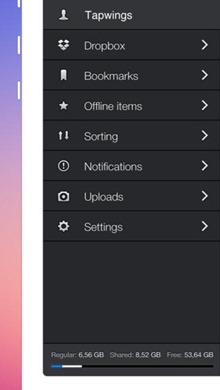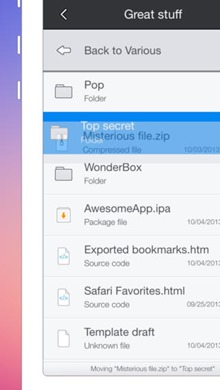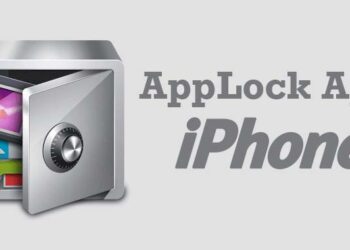Dropbox need no introduction as it is one of the most popular cloud storage service available across multiple mobile and desktop platforms. Dropbox also has a good Dropbox app for iOS, but if you want to get a better interface for your Dropbox on iOS, then you should be installing the Boxie app. Boxie is a new Dropbox client for iPhone, which enhances and prettifies your whole Dropbox experience. As of now Boxie is available only on iPhone, but they are working on an iPad version as well.
There are quite a lot of functions in the app which makes it better than the default app for Dropbox on iPhone. You can make you files available offline and access them even if you do not have an internet connection. There is also drag and drop sorting of folders.
In case you delete any folder or file, you can always go to the deleted folder and restore it from there.
Feature of Boxie:
- Navigate quickly across folders
- Drag and drop to move an item in a folder
- Use contextual options to share, copy, delete, rename, move, paste items, with undoable actions
- Save bookmarks: fast shortcuts for files and folders which can be accessed from a dedicated section
- Store offline files to access them even when your internet connection is not available
- See a list of revisions for files and restore previous versions
- You can receive in-app and background notifications for file system events: additions, modifications, deletions;
- See the list of deleted files in a folder, and restore them;
- Upload files to Dropbox by sending them to Boxie from other apps;
- Transfer files and folders to other Boxie users using a sharable custom URL scheme link;
- View images in an enhanced image gallery with animated GIF support;
- Listen to audio files and watch videos using a beautifully crafted audio and video player.
Boxie is a free app, but for unlocking all the features, you need to have the in-app purchase for pro version. You can download it on your iPhone from the App Store.
[appbox appstore id674521086] [Via Caschys