UC Browser is a popular mobile browser for multiple mobile OS including Android, iOS (iPhone and iPad), Windows Phone Symbian and BlackBerry. UC Browser has millions of users around the world and has been continuously improving with features. UC Browser for iPad has been updated with more features including social links and floating video player.
Social Links is a new feature of the app where in you can connect with social sites like Facebook, Twitter, LinkedIn and then it fetches posts in your social streams that contain URL links from popular social networking sites, including Facebook, Twitter, and LinkedIn, and displays them in a pop-up widget. The widget can be docked anywhere on the screen.
Update: Here is a video review of the new features.
Floating player is another useful feature of the app. It allows you to play videos in full screen or in an adjustable window that you can place anywhere for viewing while browsing. This powerful player is also equipped with VideoS, which enables you to build your own online video library. To add a video in VideoS, simply press the star icon on the video player. You can then quickly access VideoS from the menu, and selecting a video will cause it to play in the Floating Video Player.
The VideoS feature is really handy as it allows you to control the videos without having to navigate away from the browsing page. The videos are cached and you can also add them to favorites.
Apart from this, there is also customizable option including a set of wallpapers to choose from. You can pick them from the bottom menu and apply on to the browser. The interface of the browser is also pretty good and comes with tons of features. You can download it free of cost from the App Store.

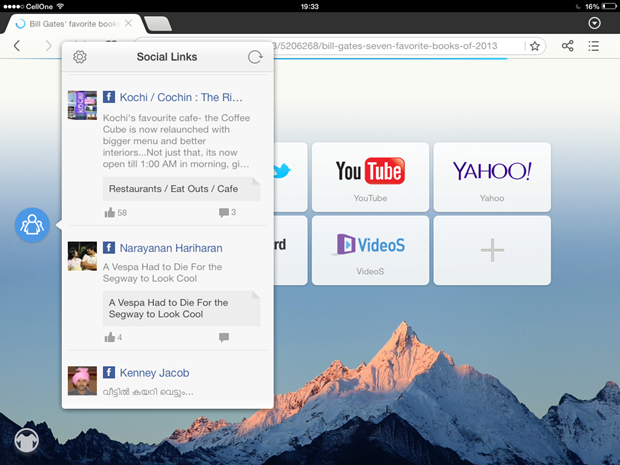
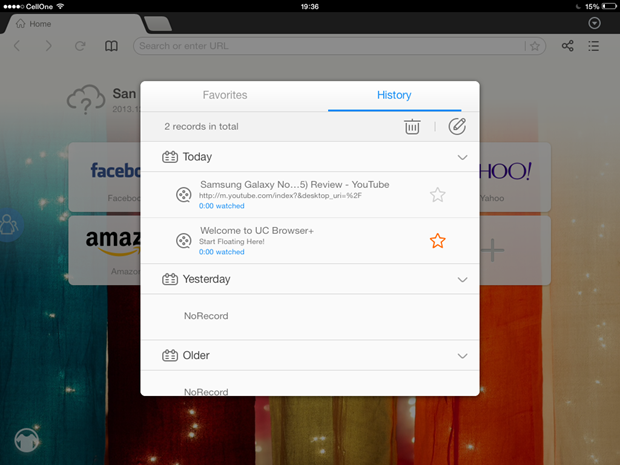
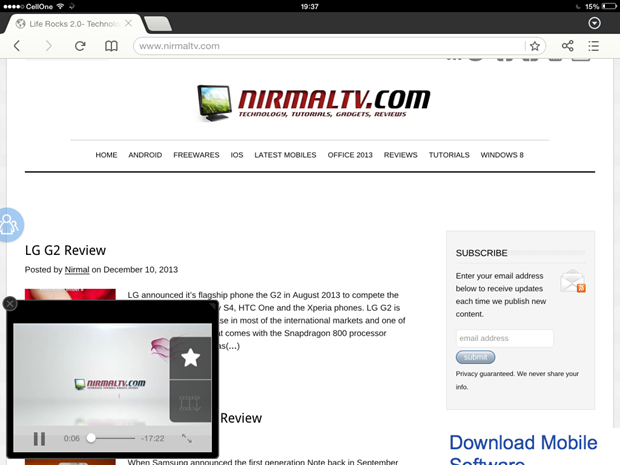
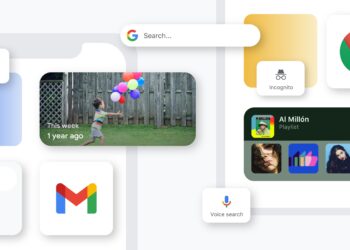



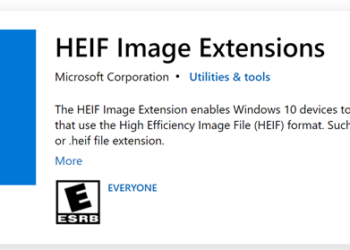


I am a web developer in Yewtek Solutions wanted to improve my knowledge. It is a chandigarh base web development company. Yewtek fullfill need of website in chandigarh.
Regarding to this post, nice way is defined. Some of the tips you mention, I have read before but some excellent new ideas is this.
Mostly i only check the web development, web designing and app development blog only but prefer to have all round knowledge.