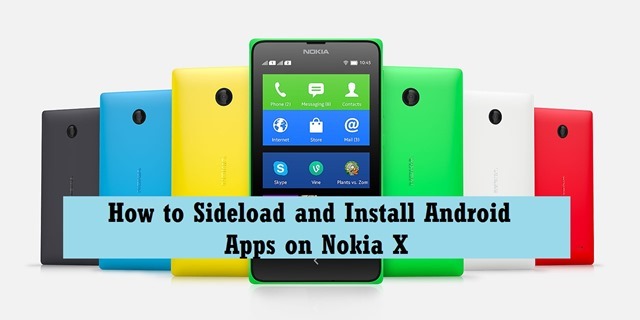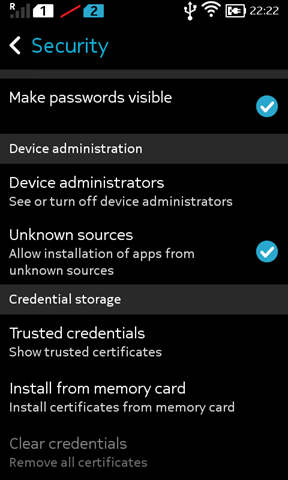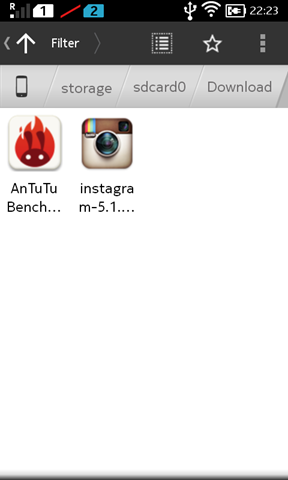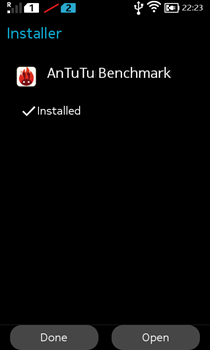Nokia announced its first Android smartphone, the Nokia X at the Mobile World Congress 2014 in Barcelona. The device runs Android Open Source Project (AOSP) and does not come with Google Apps and API, instead Nokia has added its own API and also Microsoft services. So the device does not support installing of apps from the Google Play store. Instead it has a Nokia store where you can start downloading the apps. The store has pretty good amount of apps, but obviously it can’t match the Play store.
But having said that the device does support sideloading of apps. Sideloading is just another word for installing an Android application onto your phone, from somewhere other than the Google Play Store. So if you have the APK of any app, you can install it on Nokia X.
Here is a video on how to do it. If you want the text version read on.
To get started with installing apps, you need to enable the option to allow installation of apps from unknown source. To enable this, go to Settings-> Security and under Device administration, check the box against Unknown source.
Now transfer the downloaded APK to the phone from your PC or if you have downloaded the APK on the phone itself, open the folder using the file manager app. Now click on the apk file to start the installation process.
Now click Install and wait for it to complete the installation. Once installed, you will have a new tile added to the home screen and also be able to run the app.
Using sideloading method, you can install almost 75% of the Android apps and this is claimed by Nokia.