Microsoft’s OneNote, the popular note taking app which is available across multiple platforms including Windows, Windows Phone, Android and iOS has finally made its way to Mac OS X. Microsoft has released the app as free download and with this you will be able to sync your notes across all the popular mobile and desktop platforms.
OneNote for Mac brings in all the features you find on the Windows version with a similar interface and you can now download it free of cost.
With this release of OneNote for Mac, there are three main developments:
- OneNote for Mac is available for the first time and for free. With this, OneNote is now available on all the platforms you care about: PC, Mac, Windows tablets, Windows Phone, iPad, iPhone, Android and the Web. And they’re always in sync.
- OneNote is now free everywhere including the Windows PC desktop and Mac version because we want everyone to be able to use it. Premium features are available to paid customers.
- The OneNote service now provides a cloud API enabling any application to connect to it. This makes it easier than ever to capture ideas, information and inspirations from more applications and more places straight into OneNote, including:
- OneNote Clipper for saving web pages to OneNote
- [email protected] for emailing notes to OneNote
- Office Lens for capturing documents and whiteboards with your Windows Phone
- Sending blog and news articles to OneNote from Feedly, News360 and Weave
- Easy document scanning to OneNote with Brother, Doxie Go, Epson, and Neat
- Writing notes with pen and paper and sending them to OneNote with Livescribe
- Mobile document scanning to OneNote with Genius Scan and JotNot
- Having your physical notebooks scanned into OneNote with Mod Notebooks
- Connecting your world to OneNote with IFTTT
You can now sync your notebooks seamlessly across computers and devices -then share them to your friends, family, or colleagues.
Requirements:
- Requires OS X 10.9 or greater
- A free Microsoft account is required to use OneNote for Mac
- OneNote for Mac opens existing notebooks created in Microsoft OneNote 2010 format or later and are saved to OneDrive

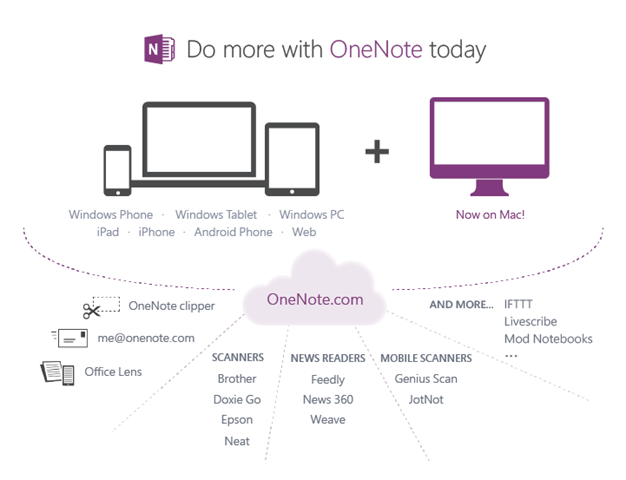
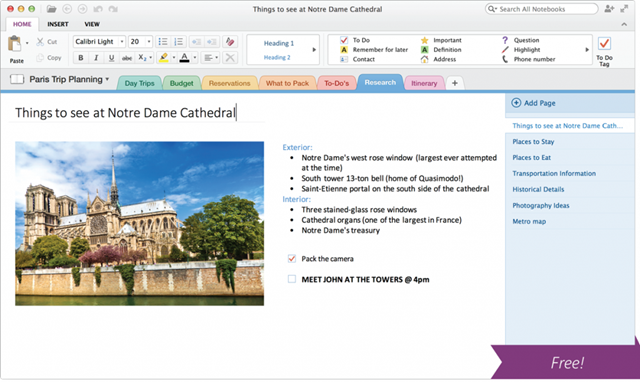







Hi,
Nice post as like always!!! You write so detailed about onenote in Mac OS. I before read this post I thought onenote in OS is not that easy but now guess than easier now. You provide nice resource I mostly like the email id of onenote that you mention in your post “[email protected]”.
Regards!!!