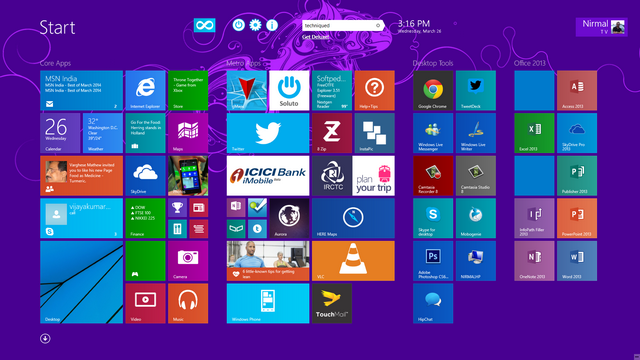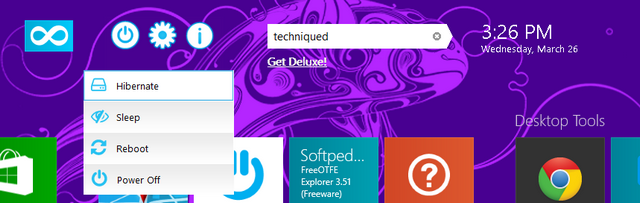Windows 8.1 has the most important change with respect to the start screen. The start screen is one of the most important features of Windows 8 and was further tuned with the 8.1 version to accommodate the user feedback. You can now customize the start screen with background, resize the tiles to different sizes, apply themes and organize apps into different categories.
Here is a new free app for Windows 8.1, Start Screen Unlimited, which adds some useful features to the start screen like the ability to shutdown, restart, sleep and hibernate along with quick access to control panel without opening the search.
As you can see from the image above, there is a floating toolbar on the start screen which adds some useful tools like:
- Date and time
- Link to the Windows control panel
- Power options- shutdown, restart, sleep and hibernate
- Google search bar directly to the Start Screen.
The good feature of the app is that it is floating which means you can decide the position of the app bar. There is also a Google Search available, which when used opens the link in the default browser. Google search bar can be used to search directly from the Start Screen, but it requires a physical keyboard and does not work with touch keyboard.
Here is a video demo of Start Screen Unlimited:
The app comes in two variants, the free and the deluxe variant which has 3D menus and also commercial use.
Download Start Screen Unlimited