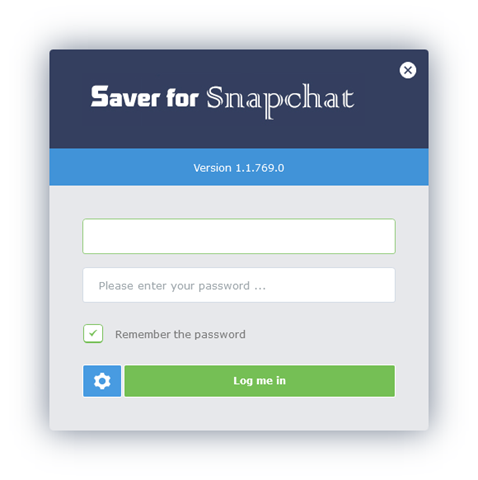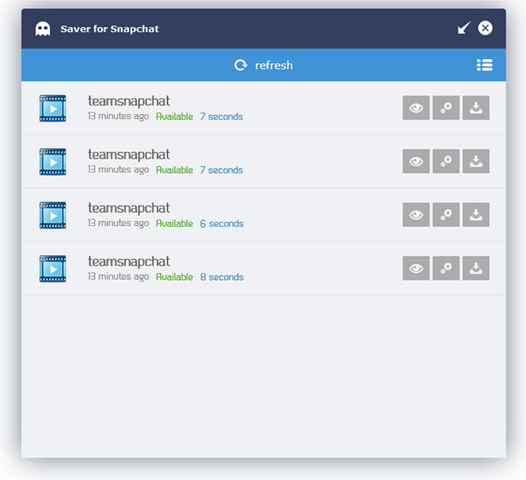Snapchat is a photo messaging application currently available for iOS and Android and using the application, users can take photos, record videos, add text and drawings, and send them to a list of recipients. These sent photographs and videos are known as “Snaps” and users can set a time limit for how long recipients can view their Snaps after which they will be hidden from the recipient’s device and deleted from Snapchat’s servers. According to Snapchat in May 2014, the app’s users were sending 700 million photos and videos per day, while Snapchat Stories content was being viewed 500 million times per day.
If you want to view these images and videos outside Snapchat on a Windows PC, here is a simple app called Saver for Snapchat. Although this application does not allow sending new photos or videos, you can retrieve all photos and videos you have received and view them on PC and also save it to PC.
The application has a dead simple interface, you need to login with your Snapchat account. Once logged in, it retrieves all your messages along with the media (video or photo) which can be downloaded to your PC.
Benefits of Saver for Snapchat (PC)
- Use Snapchat on your computer
- Save photos and video that’s sent to your Snapchat
- Edit, view or save pictures your Snapchat friends send you
- No time expiry – stop Snapchat from deleting your treasured photos from your friends
- Save all of the photos and video that’s sent to you on your computer, no leads or messing about with your phone
- Free and easy to use
You can view the media or download it from the app.
Download Saver for Snapchat