Xiaomi had released their first smartphone in India, the Mi3 along with other budget devices like Redmi 1S and Redmi Note. Xiaomi Mi3 went on sale last month with huge response from India and selling out in seconds! The device comes with a 5 inch Full HD display with Corning Gorilla glass and runs on 2.3Ghz Quad Core Snapdragon 800 processor with 2GB RAM. The device also comes with 13MP camera and 16GB internal storage.
We had done the detailed review of Xiaomi Mi3 and one of the most important aspect of the device is MIUI, which is a custom ROM from the company and runs on top of Android 4.4 KitKat. MIUI is customizable with themes, wallpapers, lockscreen, boot animations, fonts, dial pads, messaging and more.
The device has a Themes app which allows you to customize the device.
Here is a video on how to customize MIUI:
The themes app has themes listed under featured and popular. There is also an option of themes listed under category.
Under the category, you will be able to see option “Components”. When you select this you get to see the individual options like lock style, icons, notifications, ringtones, fonts and also boot animation, dial pad, messaging etc under advanced. Here you can download individual components instead of changing the theme completely.
Related Watching: MIUI Detailed Look
You can download icons, fonts, dial pads and apply them.
While most of these are free, there are some themes and components which are paid.




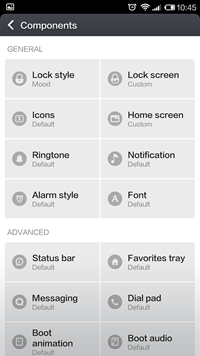


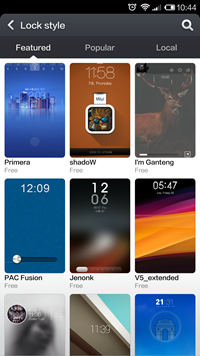





still not possible to change the font.. after downloading a particular font, it redirects to the Theme application where it asks to select the font from font category. But as we all know there isn’t any font category in the latest update. .in redmi 2
How to check detailed call history/duration (received calls/dialed calls/all calls etc.) in Redmi Note 3?
How to check detail Data sent and received history/volume in upload and download both cases (in MB etc) irrespective of Wifi, Mobile 2G/3G data service in Redmi Note 3?