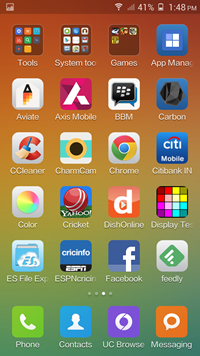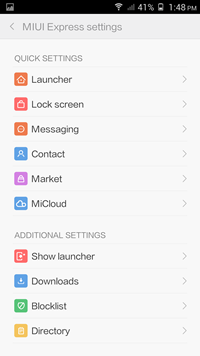Xiaomi has created a huge buzz on the social media and Internet with the launch of its MIUI6, the software that is powering their devices. The new version 6 has a complete UI over haul and looks more flat and also comes with tons of changes. The good thing about MIUI is that it is supported on many phones and you can install the ROM on any phone. But if you are a person who is not good at flashing ROMs, you can still experience MIUI 6 with their launcher.
Xiaomi has released the updated version of their MIUI Lite Launcher and the version 6 brings in the MIUI 6 look and feel to any Android phone. You can download the APK file and install it on any Android phone which is supported.
You can download the APK from the MIUI forum (link below) and then transfer this APK to your phone and then install it. Make sure you have enabled installation of apps from other sources in your phone settings. Once the installation is complete, just run the app and make MIUI Lite as your default launcher.
Here are some of the screenshots of the launcher.
It also changes the icons of all the popular apps and brings in the flat UI. You do have lots of options and settings to customize this launcher and also download wallpapers, lockscreen and other themes from their store.
Download MIUI Lite 6 (Registration needed to download)