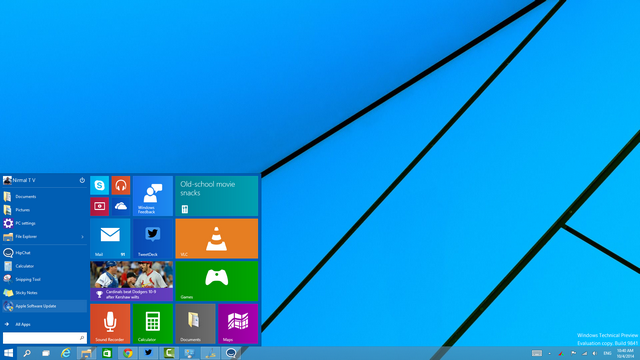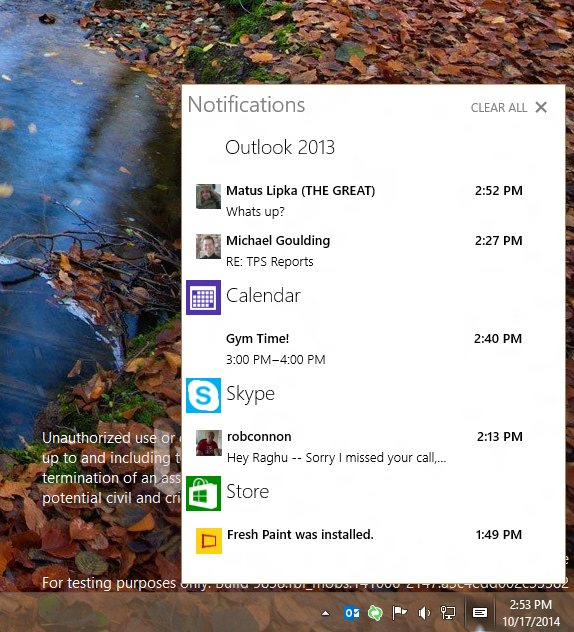Early this month, Microsoft announced the new Windows 10 and also released a preview build of the new version of Windows. We had covered on how to get started with installing the Windows 10 Technical preview. We also covered a detailed article on the new features in the Windows 10. The final version of Windows 10 is expected some time next year.
Microsoft has today announced the first update to the preview build and is now available for download. The first update is build 9860 and Microsoft will continue to deliver more as part of the Windows Insider Program. The new build will be available as a part of the update on Windows 10, so will get notified of the update.
Related Reading: How to install Windows 10 Preview in VirtualBox
How to get the update:
- The latest build will come to you automatically via Windows Update. Note that Windows Update will not automatically download the new build over metered networks.
- You can also go to PC Settings, Update and recovery, Preview builds and click the Check Now button to go get it now.
- The download will range between 2GB and 2.74GB depending on CPU architecture and language.
- Once the build is downloaded, your PC will begin the installation and reboot. This reboot will be longer than normal but don’t worry.
- When you log in for the first time after installing the new build, you’ll go through those colorful “installing your apps” screens again. This is because your account is being provisioned again. When it’s done it will be your same familiar system with all of your stuff.
- Once you are logged back in after installing the new build, your system will take some time to catch back up and you may see extra activity or things that don’t quite work right – for example the search index will need time to rebuild and OneDrive will need to sync. This should stabilize within the first couple hours of use.
New features in this Build:
1. Action center:
Microsoft is bringing the action center from Windows Phone to Windows 10. This build is focused on enabling basic notifications – quick actions and cleaner UI will come later. You’ll see notifications from the system and apps – from new emails and invites to IMs, Facebook posts and more – all in one place, so you don’t miss a thing. Click on the new Action Center icon in the notification area of your taskbar to check it out.
2. Move apps between desktops:
One of the main changes to Windows 10 is that it brings multiple desktops and now with the new update you can move apps between these desktops easily.
3. Animation for moving desktop:
Microsoft has added a new animation when you switch between desktops.