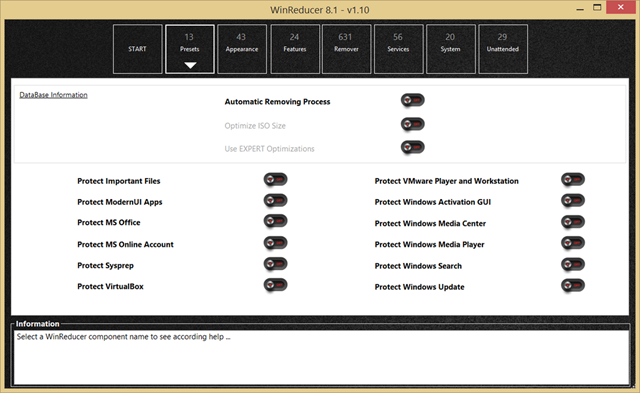Back in 2012 when Windows 8 was released, we covered a tool called WinReducer, which allows you to install Windows on multiple PCs in one go and also want to have a custom installation. When you install Windows, the installer installs defaults apps, configurations etc and there is no method to customize the installation. Further there is no option to perform an unattended installation of Windows 8 as you need to enter the settings, options and also serial number.
WinReducer helps you in such situations and the app has been updated to support Windows 10 with the latest version.
The app basically performs customized unattended installation of Windows by selecting the apps you want to install and also you can enter the serial key before hand so that the set up will not stop at that point.
All you need is the ISO file to start the installation and you can select the features you want from the different tabs available. Although the app supports Windows 10 Technical Preview, it is still in beta stage. The app is pretty useful if you want to perform a custom installation of Windows without having to install all default apps and drivers.
As of now WinReducer 10 will not support Windows 8.1, so you will have to use a Windows 10 PC to customize the installation which is a downside.
WinReducer 10 supports both 32 and 64-bit version of Windows 10.
Download WinReducer 10