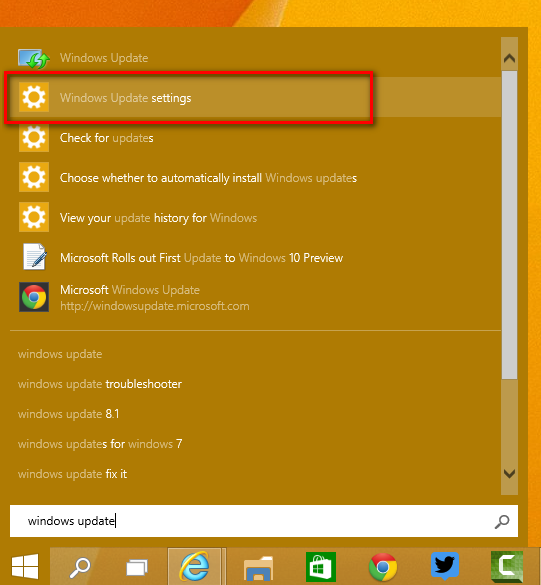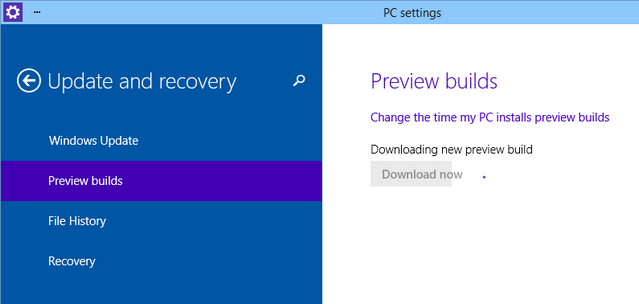Microsoft announced Windows 10 back in October and also released the Preview build of the new OS which is available for download. The final build of Windows 10 is expected some time in 2015. In case you want to try out Windows 10 on your PC, we have already covered the detailed installation process. You can also try it on virtual box.
Microsoft also released couple of updates to the OS which includes new features like gesture support, better OneDrive integration and more. In this article we will share on how to install the new updates or builds released by Microsoft for Windows 10. So to get started, boot your Windows 10 installation and then type “Windows update” in the start menu search. From the list, click on Windows Update settings as show in the image below.
This will open the PC settings for Update and Recovery. Here you will be able to see an option Preview builds. Select the option and you can see the option to check for new preview build. In case a newer version is available, you can click download now and then install the update.
The download process might take lot of time depending on the build size. Since Windows 10 final version is expected only towards mid 2015, we expect more updates to come to Windows 10.