Windows, being the most popular desktop based operating system, is also prone to attack from viruses, Trojans and other Malwares. Windows does come with basic protection against these and with Windows 8.1, Microsoft has included the Security Essentials. But with all these protection, the main problem you could face is that one virus attack could make your Windows unstable and this could lead to many privacy issues as your personal information could be at risk. In such cases, it is very difficult to get back to old Windows configuration, so it is advisable to have an anti virus tool installed on your PC to protect against viruses and malwares.
There are many free and paid antivirus tools available for Windows. In this article, we will cover the best free ones.
1. Avast! Free Antivirus:
Avast! Antivirus is one of the best and popular free software available for Windows. It has a simple and straight forward interface which makes it easy to use; a quick first scan should identify any potential threats on your PC, and this all has minimal impact on your system performance. It also comes with a firewall and anti spam protection which prevents phishing and spam emails (pro version). There is also a software updater which notifies you of out-dated software installed on your PC.
2. Avira Antivir Personal Edition:
Avira Free AntiVirus 2015 protects you from viruses, Trojans, worms, spyware, adware, and other malware, making it a fully functional antimalware tool as well as a very good anti virus app. It works on Windows 8.1, Windows 7, Windows Vista, and Windows XP. It not only keeps your PC clean, it also enhances your privacy and empowers you to safely surf the web.
3. AVG Free Antivirus:
AVG Anti-Virus Free 2015 is a full-fledged antivirus and antispyware tool, includes an email scanner, link scanner, scheduled scanning options, automatic updates, and more features. This is again a very popular free antivirus tool for Windows. It works well on Windows 8.1, Windows 7, Windows Vista, and Windows XP.
4. Microsoft Security Essentials (only for Windows 7 and lower):
If you are using Windows 8, then Microsoft Security Essentials does not make sense as it is already build into Windows 8.1. But if you are using Windows 7, MSE is one of best lightweight anti virus tools. Though it does not come with high end features like the other ones, it does do the job perfectly and is highly recommended one.
5. Comodo Antivirus:
Comodo Antivirus free edition protects you from several threat sources, just as most of the other free antivirus programs on this list do. It comes with Defence+, a unique protection feature which protects from unknown files in your PC.
6. Bitdefender Antivirus Free Edition:
Bitdefender Antivirus Free Edition uses top technologies, internationally-renowned for their ability to block emerging threats. Bitdefender Antivirus Free Edition is incredibly easy to setup and configure and uses very little system resources. Bitdefender uses its own proprietary technologies, while also improving on basic ones which it then integrates for maximum protection.
7. Panda Cloud Antivirus:
Panda Cloud Antivirus is yet another useful free protection tool for Windows. It provides maximum, rapid protection against the latest viruses, thanks to Collective Intelligence, without constant updates slowing down your PC. It is light on resources as well. Panda Cloud Antivirus Free supports Windows 8, Windows 7, Windows Vista, and Windows XP.
There are many other free antivirus software for Windows, we have picked the best ones only.

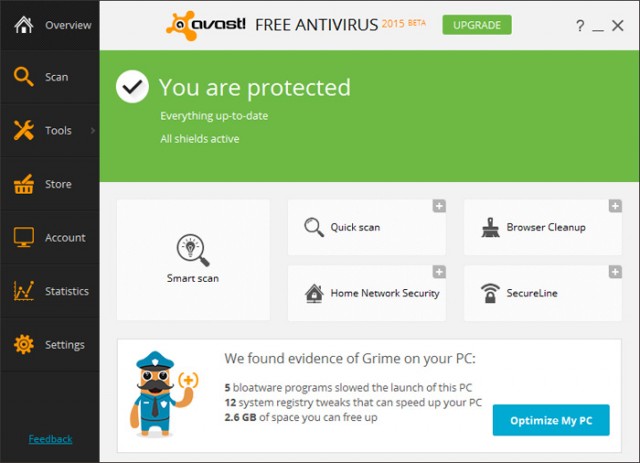
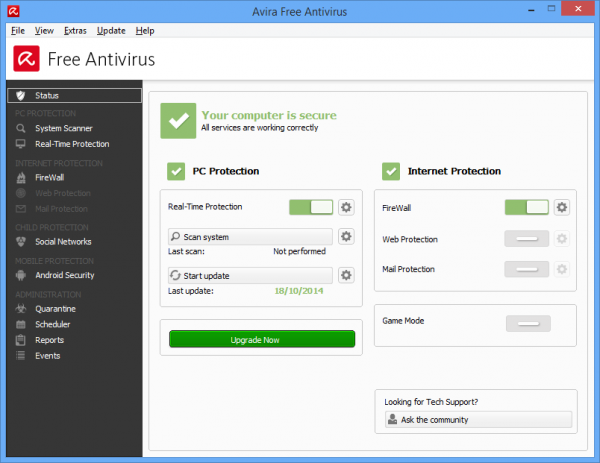

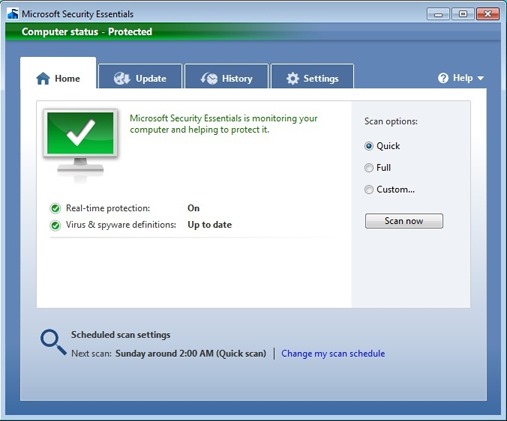

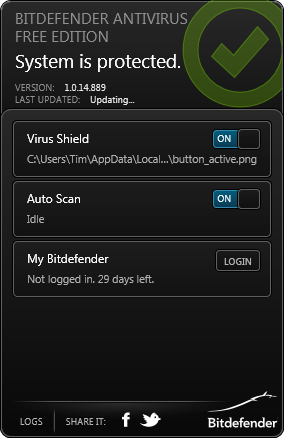
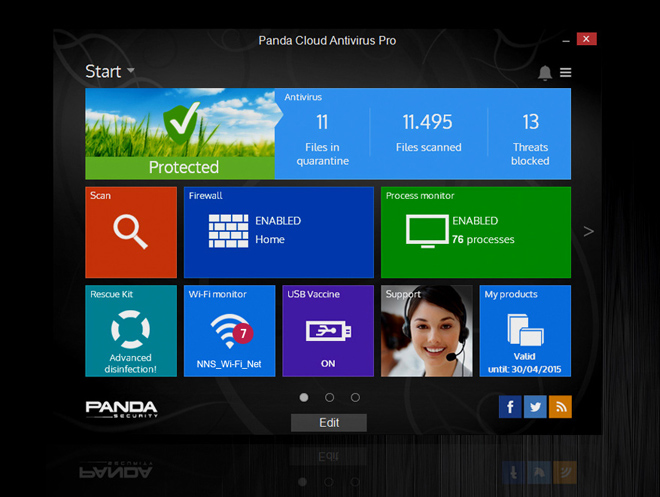







great list of antivirus. I trust MSE the most.
Yes, MSE is good one, if you use Windows 8, it is built it.
I think Avast is the best antivirus software. Your is the second article ( first was http://www.softwaregold.net/softreview/2013/05/top-antivirus-applications-for-android/) that given me an insight to know what antivirus actually is. I just wanna know which is the best option – a paid version or free version?
Microsoft Security Essentials, seriously?
Microsoft announced a while ago that MSE isn’t enough if you want to use it as an antivirus (source: http://www.pcpro.co.uk/news/security/384394/microsoft-security-essentials-is-designed-to-be-bottom-of-the-antivirus-rankings). See http://www.av-test.org/en/home/ where MSE is called ‘baseline’ (it doesn’t even get a real score).
I havent used or purchased an Anti virus other than MSE on my Windows for past 5-6 years, I was using MSE on Windows 7 and now on Windows 8 I dont use any as MSE is built in.
It might score low on test, but it is a really effective one and does not slow down the PC.
True, it doesn’t slow down, but if it doesn’t work as well as you would expect/need, then your PC is still very insecure and you might infect others (you might say: “I don’t think I have a virus”, but that’s the whole point: most infections are made to be invissible (while they steal important information, send spam, lock your files, …!)
Agreed to an extend, but virus attacks also depends on the sites you visits and the info you download (again cant be 100% safe), but still I do get notifications when I download some torrent files.
Yes, you’ll get notifications in some cases, but you want to be notified in 100% (if possible) of the cases. If only, let’s say 10%, is blocked, what’s the value of protection then?
Of course it depends strongly on the sites you visit (I’d trust the website of NYT more than any torrent site), but also the larger and trustworthy sites can be infected/hacked and spread malware.
Please see http://www.av-test.org/en/antivirus/home-windows/
Well, if you go by that case, which AV provides 100% protection, none of them.
By the way, I don’t think Avira / Avast slow down that much. I don’t ‘feel’ if one of them is installed on a PC.
I read your article. all are tmost efficient and free antivirus. it is more helpful for me. thank you for this pos
Yes these are the best antivirus. But I like most AVG and Avast. I have a question that Which is the best one from the two antivirus?
AVG worked fine for me, but up to this day I only use Windows defender and MalwareFox (Anti-Malware, not Antivirus). And I have to say that they work just fine together, I didn’t need to spend any additional money on Antivirus programs which is nice.