Microsoft Visio (formerly Microsoft Office Visio) is a diagramming and vector graphics application and is part of the Microsoft Office suite. Visio allows you to create professional diagrams to simplify complex information with updated shapes, collaboration tools and data-linked diagrams. While Visio is one of the best tools to create diagrams, it does not come free, it is a part of Office suite and not affordable for all.
So if you cannot afford the Visio, there are many free alternatives available. Although the alternative free tools available might not be as good as Visio, you can still get most of the useful and important features. In this article, we will explorer the best free alternatives to Microsoft Visio.
1. Open Office Draw:
Open Office is a free suite of tools which is very similar to Microsoft Office suite and it also comes with an application similar to Visio, Draw. Open Office Draw gives you the tools to communicate with graphics and diagrams. With a maximum page size of 300cm by 300cm, Draw is powerful tool for technical or general posters, etc. You can import graphics from all common formats (including BMP, GIF, JPEG, PNG, TIFF, and WMF). Use Draw‘s free ability to create Flash (.swf) versions of your work.
There is also Libre Office which also comes with Drawing tool which is very much similar to Open Office.
2. Draw.io:
draw.io is an online diagramming application built for speed, reliability and simplicity. It features the full range of visual configuration you expect, as well as web application features such as a full range of export options, a large collection of icons, real-time collaboration and embedded widget sharing. You do not have to install any thing on your PC. Further, you can save all your work on Google Drive as the service has integration.
3. Pencil Project:
Pencil is built for the purpose of providing a free and open-source GUI prototyping tool that people can easily install and use to create mock ups in popular desktop platforms. Pencil provides various built-in shapes collection for drawing different types of user interface ranging from desktop to mobile platforms. Starting from 2.0.2, Pencil is shipped with Android and iOS UI stencils pre-installed. This makes it even easier to start using. It is available across multiple platforms including Windows, Mac, Linux and also available as extension for Firefox.
4. Dia Diagram Editor:
Dia is yet another cross platform program to draw structured diagrams. With Dia, you can create flowcharts, UML diagrams, network processes and architectures, entity relationship diagrams. It is also possible to add support for new shapes by writing simple XML files, using a subset of Scalable Vector Graphics (SVG) to draw the shape. Dia loads and saves diagrams in a custom XML format, which is, by default, gzipped to save space, and can print large diagrams spanning multiple pages. It can also be scripted using the Python programming language.

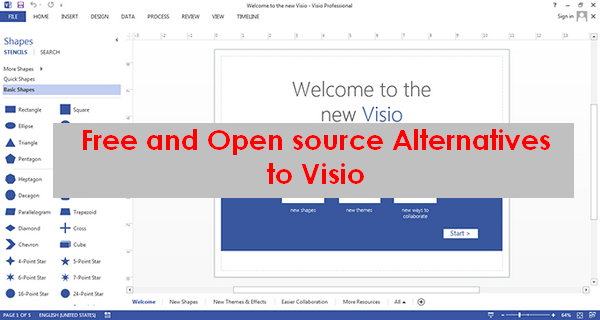
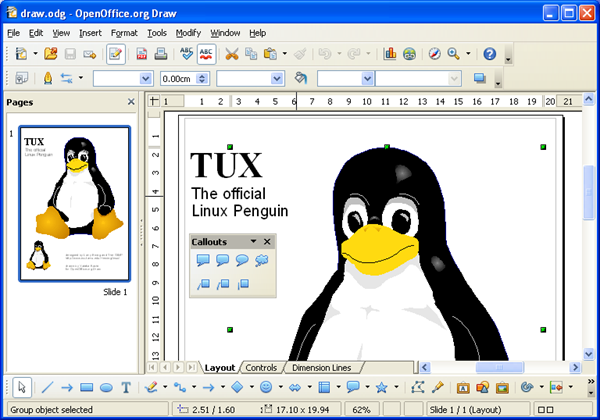
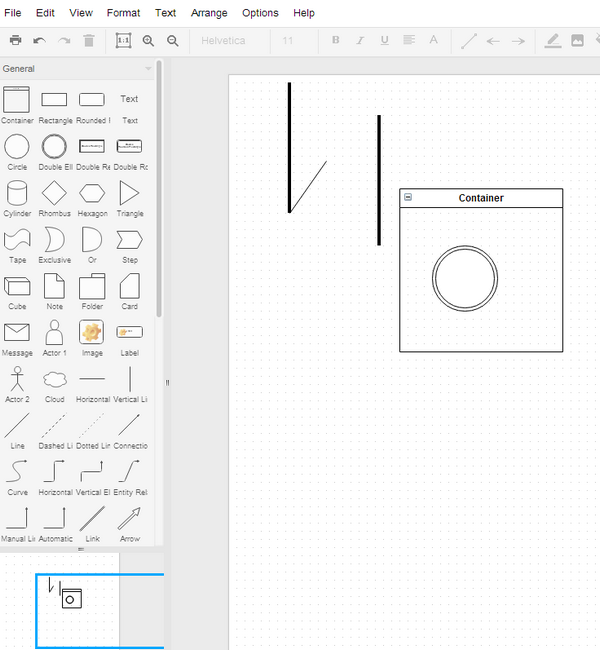
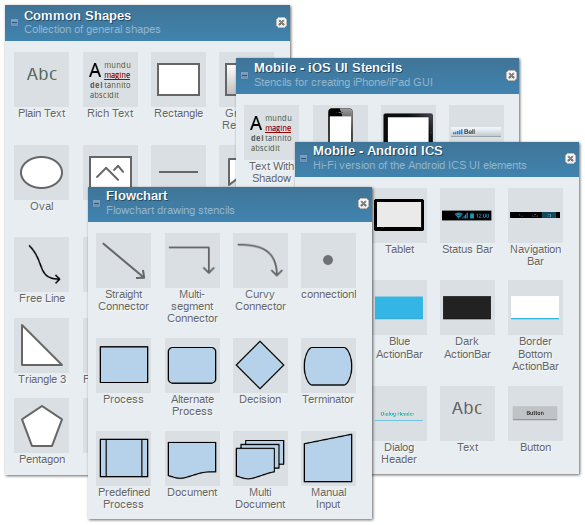
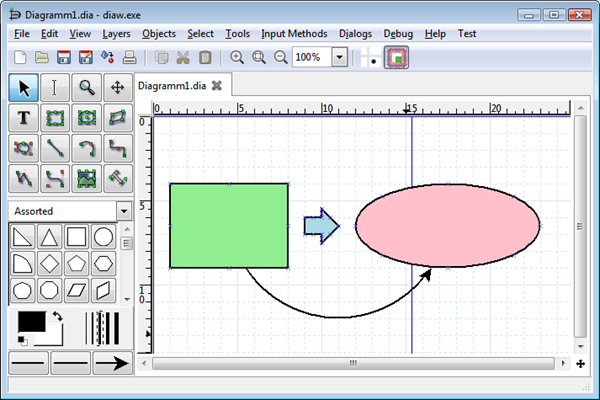







Do you know of any freeware editor that can edit VISIO files created by Microsoft visio? Libreoffice can open .VSD files, but I am not sure whether we can edit it.
Lucidchart can do that.
Does Lucid chart free edition do that?
Free users can view Visio files, but it takes a premium account to edit them or to export to VSD. https://www.youtube.com/watch?v=KWJt2HpTO4o
Thanx,
Why didn’t you add yEd ?? A really good one too.
yEd looks like a good alternative, will have a look at it.
Nirmal,
One area that Visio really shines is in it’s library of shapes, in particular network equipment shapes used to build network diagrams. LibreOffice’s built-in collection isn’t as strong, but these (http://extensions.libreoffice.org/extension-center/vrt-network-equipment) go some of the way to filling that gap.
mo
Are any of these free open source tools web based like Creately . Could software is platform independent.
Is there an open source software that would permit collaboration with Visio users? I need to be able to create files that are then editable in Visio and edit file created in Visio. Is this possible without buying Visio?
I think you should also mention Edraw Max. It’s a great Visio alternative that can work on Windows, Mac and Linux. It supports quite a lot of diagram types including flowchart, mind map, org chart, business diagrams, engineering diagrams, education diagrams, infographics, etc. It’s fully compatible with Visio. You can import and edit a Visio file it. You can also save a file as Visio format.
Thank you. I will try this.
Denes
great! thanks. It’s easy to use.