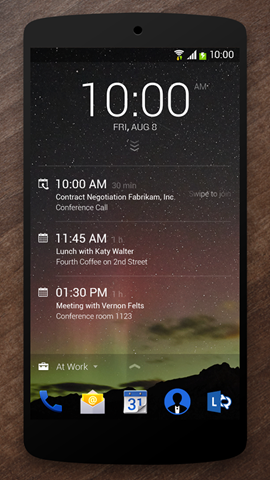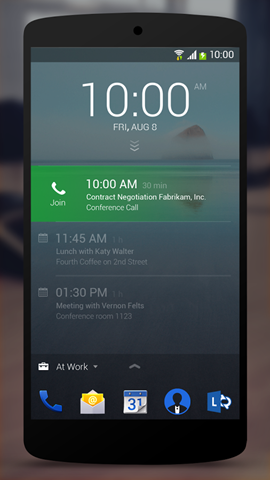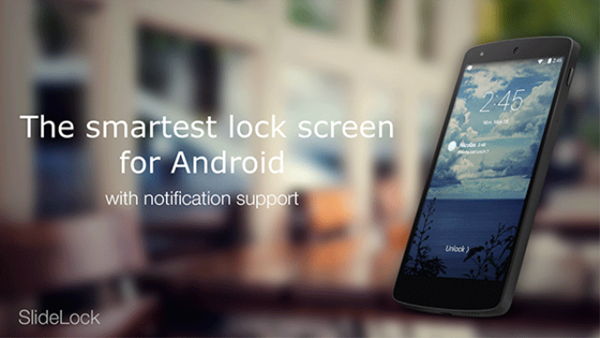The lock screen is one security aspect which we use on our smartphones on a regular basis. But the default lock screen on any Android phone has a dull and boring design and also there aren’t too many features available. There are lots of third party apps available to customize the lock screen and almost all of them come with different set of features
So if you are looking for a new lock screen which can be customized and also looks beautiful, here are some of the best ones. We’ve selected 7 of the best Android lock screens you can get right now, and what makes it even better is that the apps are all free to download.
1. Go Locker:
Go Locker is one of the most popular lock screen apps on Android. The best feature of the app is the amount of customization it offers. A vast number of themes with plenty of unlocking style, iphone style, android style and other styles beyond your imagination are available. You can also apply different themes, download free ones and purchase new themes. You can also change the layout of the lock screen with various themes. It is also one of the top rated lock screen app on the play store.
2. Echo Notification Lock screen:
Echo shows notifications on your lockscreen and it is one of the few locker that organizes your notifications, and gives you advanced controls over how notifications are displayed. It can work with custom launchers like Go Launcher, Yahoo Aviate Launcher and other popular ones. Echo requires no custom setup and replaces your entire lock screen.
3. Dodol Locker
Dodol locker is yet another beautiful lock screen for your Android. It offers unique themes, including beautiful and natural basic themes, simple, elegant, cute, pretty, and dazzling themes. Themes that can be used to decorate your phone just the way you want to and you can also buy themes from the store. Dodol Locker can only be used in Android OS 2.3 and above.
4. Cover Lock Screen
Cover learns which apps you use in different contexts and puts them right on your lockscreen for easy access. You can automatically see different apps at home, in the car, at work, and when you’re out. Cover is a smart lock screen which can check your app usage and then show them based on your modes. One of the missing features of Cover is the security on lockscreen. Cover is now available free of cost for Android 4.1. Check out our review of Cover lock screen.
5. Next Lock Screen:
Next Lock Screen, a Microsoft Garage project, saves you time with quick app launch and access to the information you need. It’s a time saver lock screen built for busy professionals. You can see your calendar, missed calls and text messages all at a glance and also connect to a conference call in a single tap without unlocking your phone.
6. Slide Lock screen:
Slide Lock screen app allows you to add whatever apps or widgets you want directly to your lock screen. With this app, you can view all of your notifications even when your device is locked. It’s available free of cost in the Google Play store.
7. Locker Master:
Locker Master comes with live and stylish themes and you can also create various unite and creative unlocking methods. There is also a sidebar for your frequently used apps, weather and missed calls. The app is available free of cost. You an also change your general settings and customize your app quick launchers. It has the ability to display third party app notification on locker screen (include Google +, Facebook, Twitter, WeChat etc.).