Most of us use weak passwords for our email account and other online services and the another major issue is that we repeat the password for all the websites. In such cases, if your password is hacked or stolen from one service, your other services are put to risk. But then using different passwords for each online service is tough as you might forget them easily. So in such situations, it is best to use a password manager. Password managers have the advantage that they store the passwords securely with encryption and they are available across multiple devices.
Password Managers also help you log into websites easily without having to manually type in. If you are using Android phone, here are the best password managers to store your passwords securely.

1. LastPass Password Mgr Premium:
LastPass is one of the most popular password managers around. It is fast, easy and simple; securely syncs your passwords across all your browsers and devices. It has built-in browser that will automatically fill your login information for each of your saved LastPass sites. LastPass requires a monthly subscription, which is around $1 per month.
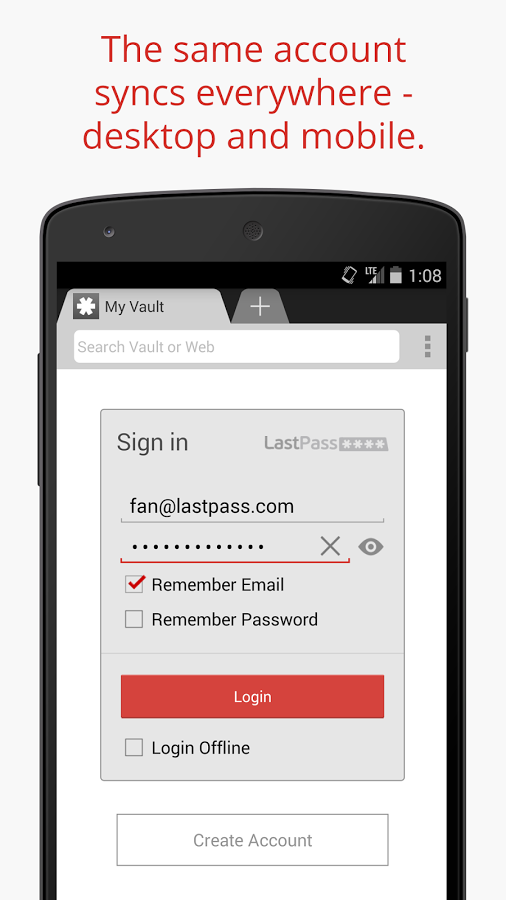
2. 1Password:
1Password creates strong, unique passwords for every site, remembers them all for you, and logs you in with a single tap. It’s the best way to stay secure and the fastest way to use the web. 1Password comes with tons of features and also the ability to sync items over from 1Password for PC, Mac, iPhone, or iPad.
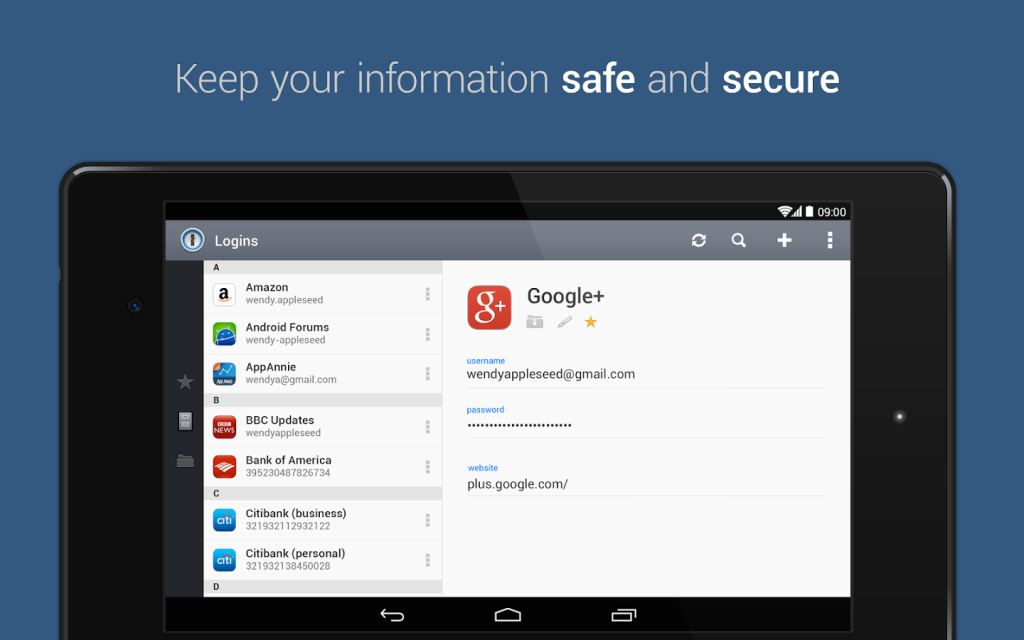
3. Keeper Password Manager:
Keeper is a secure, easy-to-use app to manage your passwords and private information from all your devices including Android phones, tablets, computers and your favorite web browser. You can securely access your passwords, private information and website logins from anywhere and sync seamlessly across your smartphones, tablets and computers.
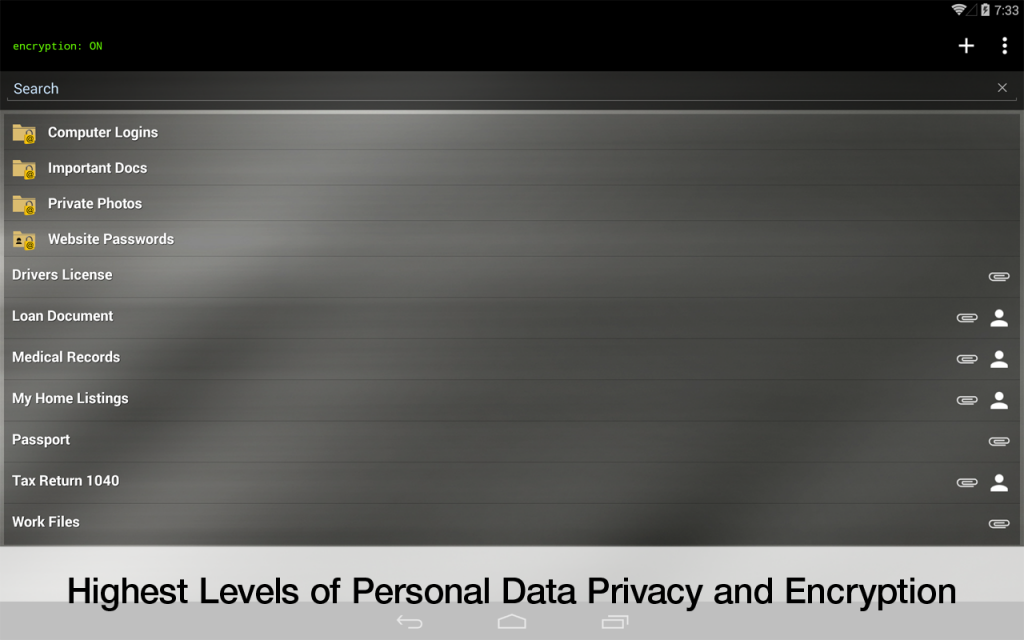
4. mSecure – Password Manager:
mSecure is used by almost a million users worldwide, providing the best time-tested, trusted, convenient and secure solution for storing and syncing your important information. mSecure uses ultra-secure 256bit blowfish encryption to protect personal information such as account numbers, usernames, passwords and more. mSecure supports private wireless networks and the Dropbox cloud to synchronize your data between your mobile devices and desktop/laptop computers over a standard Internet connection.
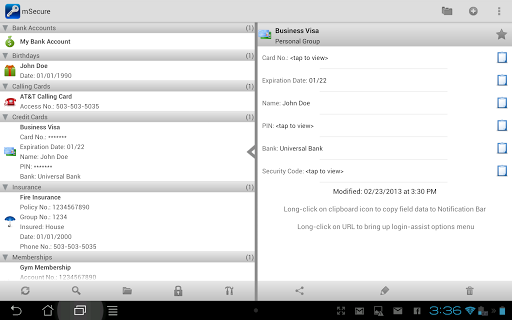
5. Dashlane:
Dashlane makes it easy to keep track of passwords and personal info that you use across the web. Eliminate typing on tiny keyboards with auto-login and form autofill. You can easily generate strong passwords. Access your data at home, at work, or anywhere in between. It’s the best free password manager & secure digital wallet for Android and other devices.
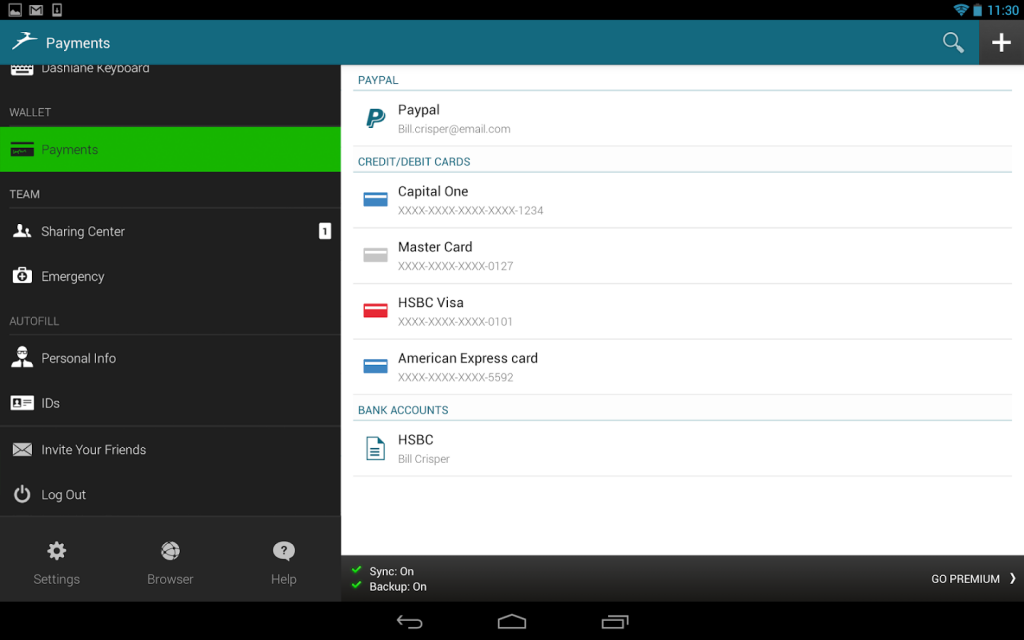
These are some of the best password managers on Android.







