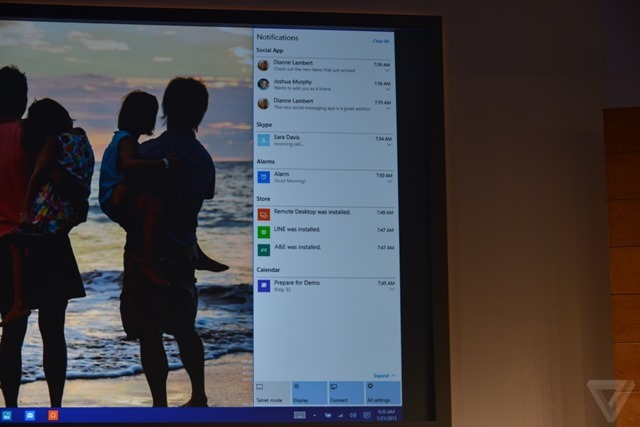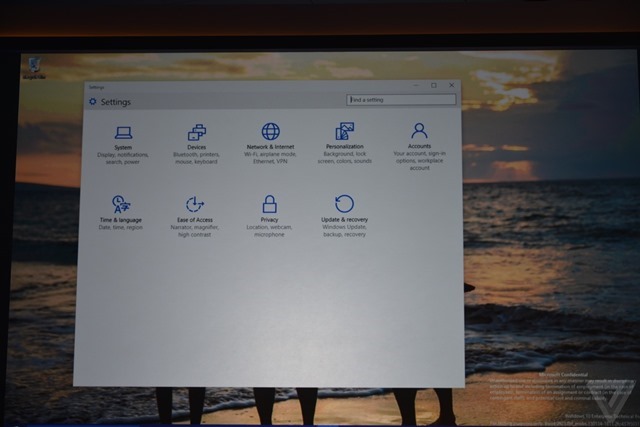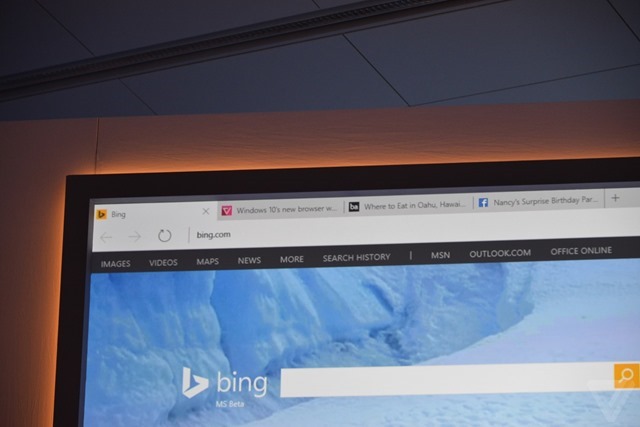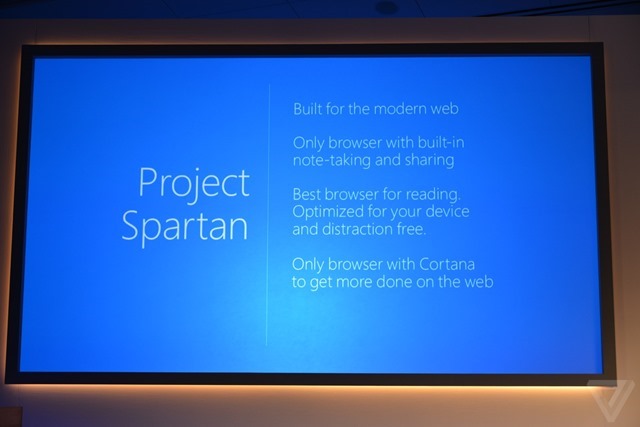At the Windows 10 event in Microsoft Office in Redmond, the company announced new features for the OS including Cortana, new web browser code named Project Spartan and also universal app with better user experience. Windows 10 will be the new OS whcih will be powering the desktops, Laptops, tablets and also phone. Cortana has been available on Windows Phone for quite some time now and it is now coming to desktop as well.
The new start menu on Windows 10 has been further evolved from the technical preview and comes with more features. You can increase the size of the start menu and make it full screen for touch enabled devices.
Microsoft has also improved on the Charms experience on Windows 10 by adding a Action center (notifications). Action center will have all the notifications from the apps and also quick actions, like turning off Wi-Fi and Bluetooth. Apps can add buttons or images, so notifications can appear and users can interact with notifications directly.
Windows 10 will also have new Settings or Control panel which will feature new icons which actually look good.
Another big change with Windows 10 is the Continuum feature where in you can switch between tablet mode or desktop mode on tablets and other portable devices with a click.
Cortana for Windows 10:
This is probably the biggest feature of Windows 10. Cortana, the personal assistant which was announced for Windows Phones makes an entry into the desktop. With Cortana you can perform a variety of tasks including reminders, compose emails, weather details and much more. Cortana for desktop can even search for files which is a very useful feature. You can just shoot the question to Cortana and she will get the file for you.
Cortana can also search for apps and provide you with the link to the store in case the app is not installed on your PC. Cortana will be integrated on to all Windows 10 devices, so you can basically shoot question from desktops to laptops to tablets and phones.
Project Spartan:
Microsoft has also announced that Windows 10 will have a new web browser and right now it is codenamed Project Spartan. This browser is completely new and will have a totally new rendering engine and will be modern interface with Cortana integrated.
With the new browser, you will be able to annotate and save clippings directly to OneNote. There is also Reading Mode and reading List. Reading Mode allows you to read content without disturbances and save it to Reading List which is accessible in all connected devices. So if you save an article on desktop to reading list, you can view it on phone or tablet.
Cortana is integrated into Spartan, so all you activities will be again available easily in the browser.
For new features of Windows 10 for Phones, check our the post on WPXBOX.
Windows 10 Availability and Pricing:
Windows 10 preview will be available next week and features will be added in next 5 months. Windows 10 for phones will come in February. The major announcement with respect to price is that Windows 10 will be free upgrade for all Windows 7, Windows 8.1 and Windows Phone 8.1 users in the first year.
Windows 10 RTM will probably happen in October as all Windows versions generally release in October.
Img Credits: The Verge