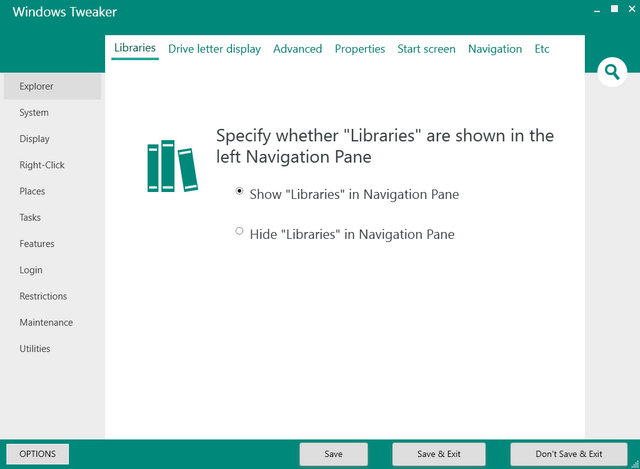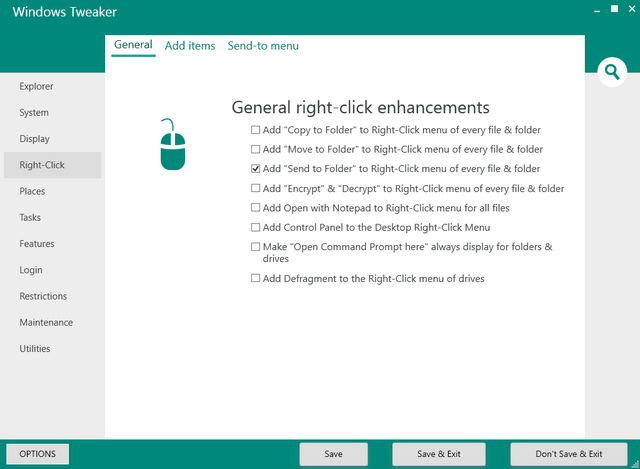We have covered a lot of tweaking tools for Windows in the past which helps in tweaking the OS and also getting the best experience. There are many tweaking tools which are specific to a particular OS version and do not offer support to other versions. But if you are looking for a tweaking tool which supports Windows right from Vista to Windows 8.1 and also Windows 10, then you should be downloading the new WindowsTweaker.
More than 100+ tweaks that allow you to customize your system & display settings, schedule shutdowns and lots more, WindowsTweakers is a tool which you do not want to miss.
Probably the best feature of the app is the user interface which is beautiful and yet user friendly. There are two set of navigational options. On the right side you have options listed like Explorer, System, Display, Login, Utilities and more. For each option you select, the app has multiple sub options listed on the top.
If you need to find out any setting, the app also comes with a search box. You can customize the start screen, Explorer, disk letters, libraries and more.
You have the option to customize the right click, configure auto login, schedule automatic shutdown and also disable a lot of options in Windows.
Although the app has not listed support for Windows 10, you can still use it on Windows 10. Overall, with the amount of options included, the app is definitely one of the best tweaking tools available for Windows with support for almost all current versions. The app is available in portable as well installer versions.
Download WindowsTweaker [via IntoWindows