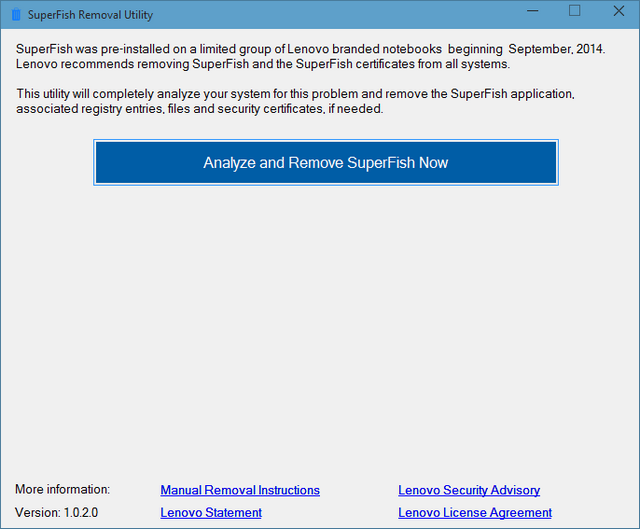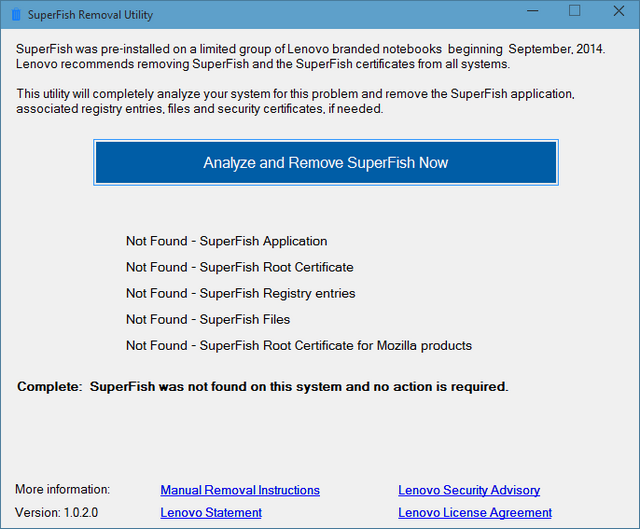Last week Lenovo has been in big news after it was discovered that Lenovo laptops were shipping with malware installed. SuperFish is an adware which was installed on Lenovo laptops and it analyses images that are displayed on the web, looks up matching offers to the user. Along with this, SuperFish also installs a root certificate to the Windows certificate store which makes all https connections vulnerable to attacks as it can be used to intercept https traffic to any website.
This became a major issues and Lenovo already issued a statement that the company will no longer ship SuperFish installed on their laptops. The company has now released a SuperFish removal tool to clean up your PC.
So in case you are using a Lenovo laptop, just download this utility and analyse your PC to see if it is affected. This app can easily remove SuperFish from your Lenovo laptops.
SuperFish may have appeared on these Lenovo Notebook models:
- E-Series: E10-30
- Flex-Series: Flex2 14, Flex2 15, Flex2 14D, Flex2 15D, Flex2 Pro, Flex 10
- G-Series: G410, G510, G710, G40-30, G40-45, G40-70, G40-80, G50-50, G50-45, G50-70, G50-80, G50-80Touch
- Lenovo Edge 15
- Miix-Series: Miix2 – 8, Miix2 – 10, Miix2 – 11, Miix 3 – 1030
- S-Series: S310, S410, S415, S415 Touch, S435, S20-30, S20-30 Touch, S40-70
- U-Series: U330P, U430P, U330 Touch, U430 Touch, U540 Touch
- Y-Series: Y430P, Y40-70, Y40-80, Y50-70, Y70-70
- Yoga-Series: Yoga2-11, Yoga2-13, Yoga2Pro-13, Yoga3 Pro
- Z-Series: Z40-70, Z40-75, Z50-70, Z50-75, Z70-80
You can also check out the other options to remove the malware from your Lenovo PC.