Twitter has been one of the most powerful and popular social networking tool which seems to have emerged in the past few years. Initially the social network was limited to web browser, but then came a plethora of apps for desktop and finally when smartphones began to become popular, lot of third party apps and tools were released for all mobile platforms.
But if you are a person who uses your computer more, then it makes sense to have a desktop app for Twitter instead of having it installed on your mobile. Although there are many web based apps like Tweetdeck, Hootsuite and more, some users might still want a desktop app for Twitter.
So here is a list of best and popular Twitter clients for Windows 8.1. We have included both desktop as well as modern UI apps.
Desktop Apps:
1. Sobees:
Sobees is a free and feature rich desktop app which is supported on Windows 7, Vista and Windows 8. It helps you to connect to Twitter, Facebook and LinkedIn inside one app. There is also full support for Facebook as well. Sobees is based on .NET and is easily installable.
You can update to multiple social sites in one go which is a handy feature.
Download Sobees
2. Yonoo:
This is yet another useful desktop app for Windows which supports multiple social networking sites including Twitter, Facebook, YouTube, LinkedIn, Foursquare and more. You can easily update your status across all your services at once. There is also option to share links, images & videos across all your networks.
The app is available for Windows, Mac and Linux.
Download Yoono
There aren’t too many desktop based apps right now as the tokens for Twitter are now limited and clients like Janettar cannot sign up new accounts. Other powerful and popular apps like Tweekdeck and MetroTwit have closed down, but are still offered to download on third party sites. You can use the links below to download them, remember these versions are not in active development.
Windows 8.1 Modern Apps:
1. Twitter for Windows:
Twitter for Windows 8 brings you all the design, features and functionality of Twitter combined with the fast and fluid technology of Windows 8. The app is available free in the Windows store is similar to the official clients on other mobile platforms.
[appbox windowsstore 8289549f-9bae-4d44-9a5c-63d9c3a79f35]
2. Tweetro+
Tweetro+ is an elegant Twitter client for Windows 8 and regarded by many as the best Twitter experience on the platform. The limiting of tokens by Twitter made the app go premium and free version is not available. The app comes for $9.99 and has a good interface with features. You can add two accounts using the app and for more, you need to buy using the in-app purchase.
[appbox windowsstore b8945f57-1280-41a1-ab26-a55a7ef95918]
3. Tweetium:
Tweetium is yet another premium Twitter client for Windows 8.1. The app is available for $2.99 and this gets you the fully featured Universal app with support for using one Twitter account at a time. You can now also purchase Tweetium Pro from within the app, which enables support for up to 7 accounts, push notifications, a richer Connect view powered by Tweetium Pro notification servers.
If you are not looking for desktop and a web application would be good, then Hootsuite or Tweetdeck web is good option to have.


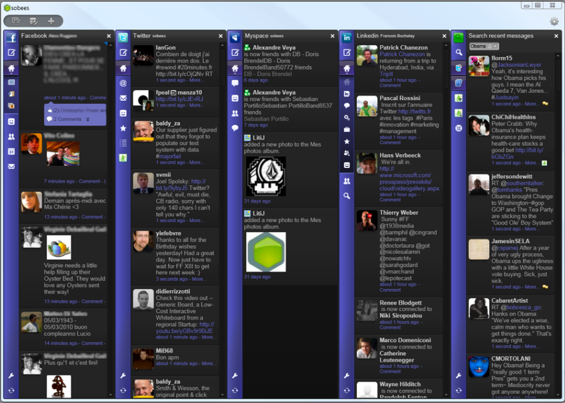

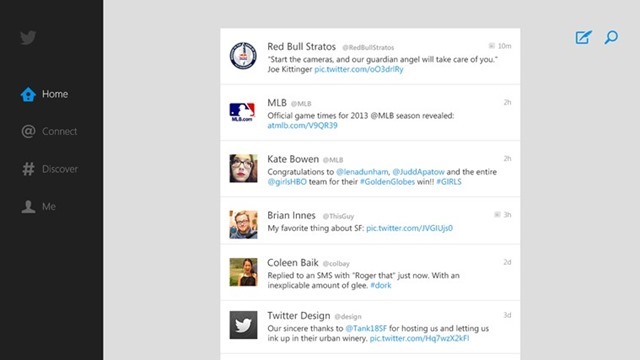

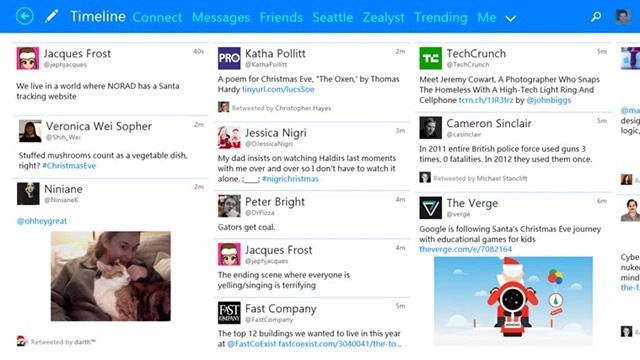
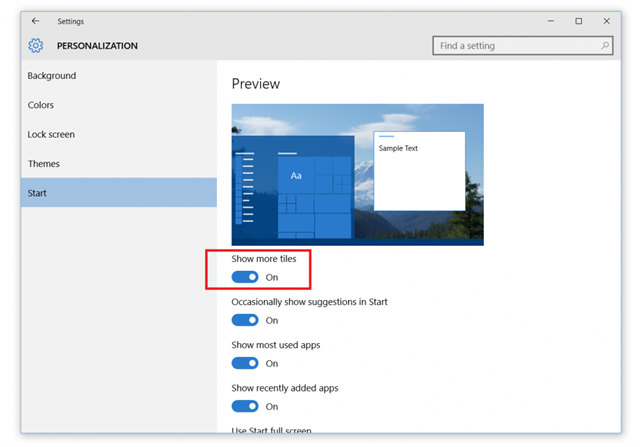
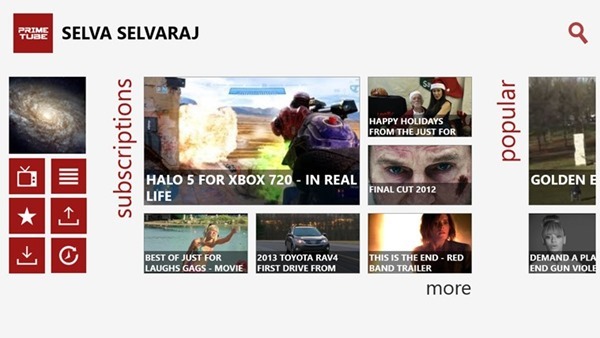





All these twitter apps are terrible. The only ones that I found that maybe somewhat good are Spaz and Twhirl, but the setup on those don’t seem to user friendly. Why does getting a small compact twitter client that doesn’t take up an entire screen have to be so difficult to find or setup.
Sobees is now hootsuite and metrotwit no longer exists. Clearly you did you research.
This article was posted last year, so some apps might have changed or no longer exists.
Thanks for finally talking about >5 Best Twitter Apps foor Windows 8.1 <Loved it!