Were you ever in a situation when you wished you had an option to record your phone call as a proof? Well, there are many situations where there might not a written form of communication instead you had a call with a person. In such situations, recording the calls might come handy. If you are using an Android phone, you might be knowing some of the Android devices like Xiaomi offers call recording as built in option, but this is not available for all phones.
But thankfully there are whole lot of good apps available to record calls. These apps can automatically record calls when it happens on your phone. So here is a list of best call recording apps on Android.
[box type=”warning” ]Important Note: Recording a phone call without the knowledge of one or both of the parties might be illegal in some countries. In many countries it is required that you notify the other party before recording the call. You can check this Wikipedia article on call recording and laws in many countries. Please make sure you are following the law in respective country before recording the calls.[/box]Img Credit: Shutterstock
1. Automatic Call Recorder:
Automatic Call Recorder as the name indicates allow you to record call on your Android phone. You can set which calls are recorded and which are ignored. Listen to the recording, add notes and also has the ability to share it. There is also integration with Google Drive and Dropbox allows calls to be saved and synchronized to the cloud as well.
Recorded calls are stored in the Inbox and you can also change the destination recordings folder to an external SD card as well.
2. Call Recorder – ACR
Another Call Recorder is a free call recorder application for your Android phone. It is one of the best call recorders in the Play Store and offers tons of features including password protection for your recordings. There is also Dropbox and Google Drive integration available. You can view or delete the recording and also group by the date. It can also display the contact name and also photo of the caller.
3. Call Recorder:
This is yet another useful app to record calls on your phone. It is a simple Call Recorder application that has an ability to enable/disable call recording, records all your phone calls, play/stop recorded audio by touch on the item and also delete recorded items. The app comes with a decent interface as well and is free to download.
4. Call Recorder:
Call Recorder is yet another free app which provides you the easiest way to record all your phone conversations and manage them. You can record your calls automatically while calling and organize your call records. You can view all your calls with options such as list by time, group by names or group by dates. You can play back, or save your call to mp3 files on your SD card.
5. Automatic Call Recorder:
Automatic Call Recorder offers unique set of features which will allow you to record any call automatically. In addition to that you can simply shake your device during the call to start recording instantly. You can listen to the recorded call at any time in MP3 High Audio Quality or sync it with linked Dropbox account automatically. You can choose between recording all calls, only calls made with your contacts or calls from unknown numbers. It is even possible to choose which contact from your contact list will be recorded or ignored.
Also, not all apps listed here might work on all Android phones due to software and hardware limitations.


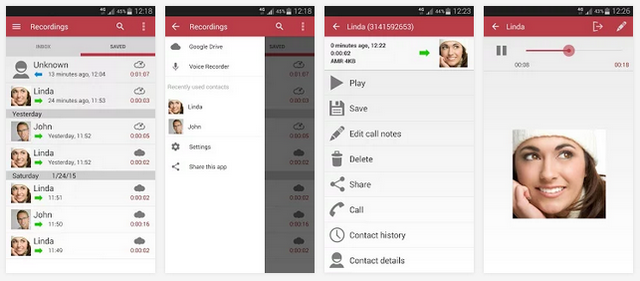
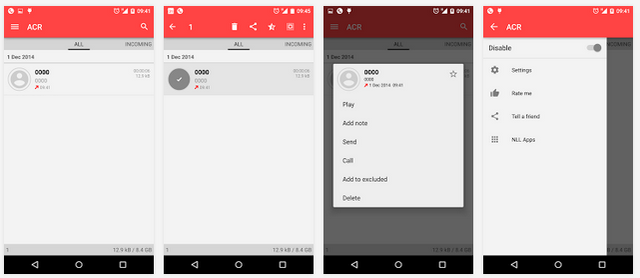
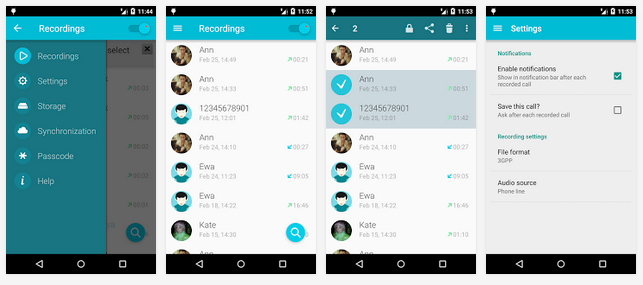
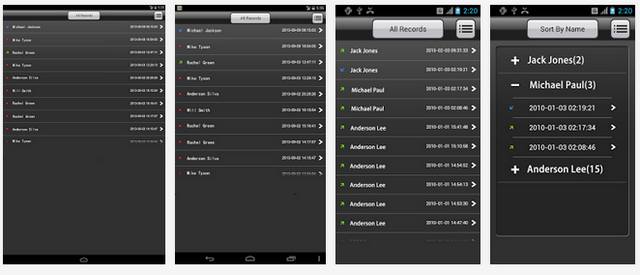
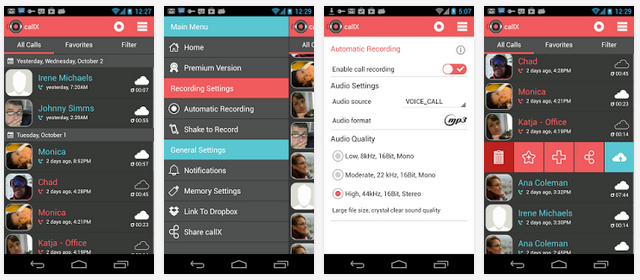







The app selected and listed above are excellent. I am currently using Total Recall application and it is basically an auto call recorder and it records calls automatically making no beep sound and it records in various formats. Must try app.
I love these collection!!
Recently I found newly app called Auto Call Recorder, its simply awesome. only the free app where i am getting cloud storage facility. It deserves to be added into this list. Give it a try!!
https://play.google.com/store/apps/details?id=com.aeronic.autocallrecorder