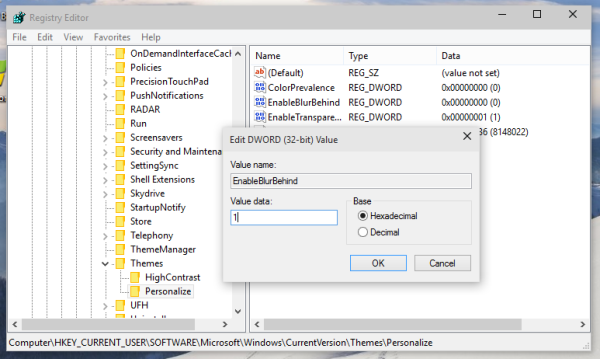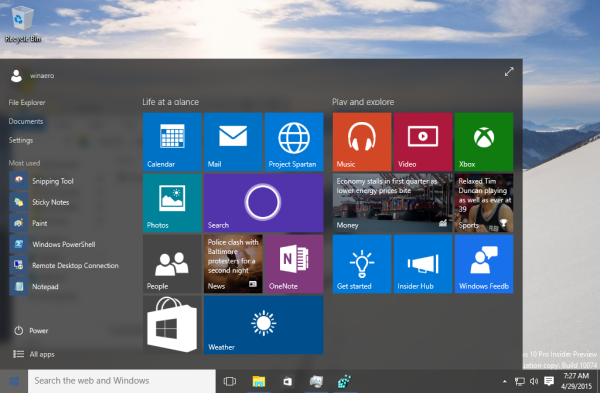Windows 10 is the upcoming version of Windows which is slated for released later this year. Microsoft released the technical preview early this year and nwo the company has released the new version at the BUILD conference. This new version comes with lots of new features and updates to existing one.
One of the new feature is the blur effect on start menu, but this effect is not available for all users as of now. If you are on build 10071, then you can now enable this feature on Windows 10.
To do this, open Registry Editor (Run command-> regedit) and baviagate to the key below.
HKEY_CURRENT_USER\SOFTWARE\Microsoft\Windows\CurrentVersion\Themes\Personalize
Here you will be able to see DWORD value EnableBlurBehind. Now set this value to 1 as shown below:
Now you can see the start menu and task bar having a blur effect.
This tweak will be probably be available in the final version of Windows 10.
Via WinAero