Today, most of the smartphones have great camera and they can be used as a secondary camera to record videos and also to take photos. Once you have the video on your phone, you might want to add some effects and also share it with your friends. This is where video editing tools on Android comes handy. Since Android Play store is one of the largest app stores, getting a great editing tool is not an easy task.
Google’s own photo editing tool also offers basic features to edit your phone. So we have picked some of the best video editing tools available for Android which offers good amount of features and also which have higher user ratings.
1. VivaVideo: Free Video Editor:
VivaVideo is one of the most popular video editing tools available for Android. It comes with easy-to-use professional editing tools which allows you to trim and merge video clips in storyboard editing. You can also enhance your videos with various texts, FX, stickers, music, filters, transitions and live dubbing. All editing operations can be instant previewed in WYSIWYG way.
2. VideoShow: Video Editor &Maker
VideoShow bring great video editing experience to Android and it is one of the popular apps to edit videos. With minimum operations, you can make awesome video with photos and videos. The best feature of the app is that it is completely free and you can edit unlimited videos without any watermarks. You can add text and filters to your video to make it better.
3. WeVideo – Video Editor & Maker:
WeVideo Video Editor & Maker helps you capture moments and edit them on-the-go. You can create amazing movies, photo-stories and slideshows and share them on your social sites. The option included in WeVideo are to trim a video, add multiple clips or images into a project, and add in music. WeVideo provides a variety of ready-to-use themes that attach specific songs and visual styles.
4. VidTrim – Video Editor:
VidTrim is a video editor and organiser for Android. It includes multiple features like trimming, merging, frame grabbing, video effects, extract audio (convert to MP3) and transcoding (compress and convert to MP4). You can also share your videos with your friends directly through the app. This is an ad supported version, but you can also buy full version and get more features.
5. KineMaster – Pro Video Editor
KineMaster is a powerful tool for editing videos on Android. KineMaster is a professional video editor available for Android devices that is truly on par with any PC video editing software in terms of functions. KineMaster features a multitrack video timeline that gives you the ability to drag and drop content as you wish. Import multimedia files from your phone or record on the spot and take advantage of KineMaster’s ample editing tools and transition effects to edit each clip. Cut, slice and splice your videos to create the perfect combination of clips, and use any of KineMaster’s diverse themes, animations and visual and audio effects to add some extra dimension to your project.
The app offers in-app purchase for advanced editing options.
6. Magisto Video Editor & Maker:
Magisto Video Editor & Maker automatically turns your photos and video clips into awesome edited movies, complete with your choice of music, cool graphics, and effects. You don’t have to be a photo or video editor or know anything about photo or video editing at all. Magisto will analyze your photos and videos and splice it together for you, creating a professional looking movie.
The app offers in-app purchase for additional features and options.


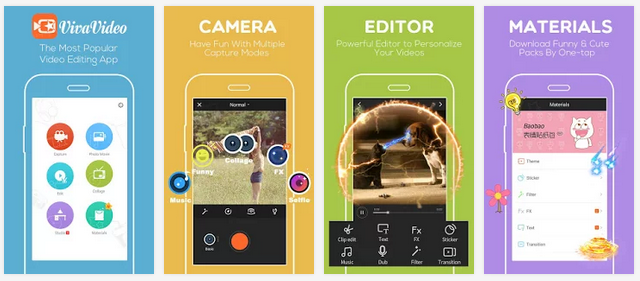
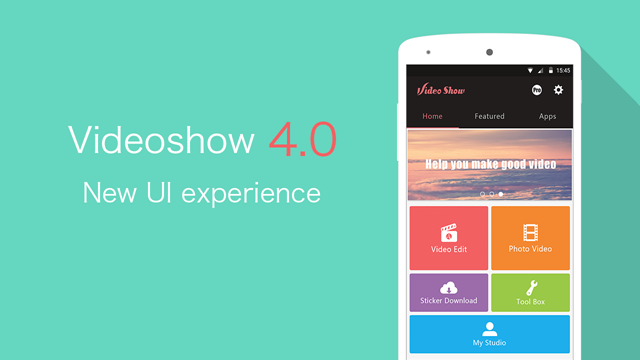
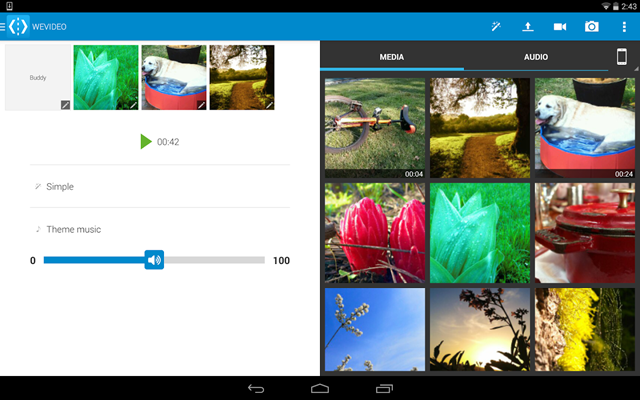
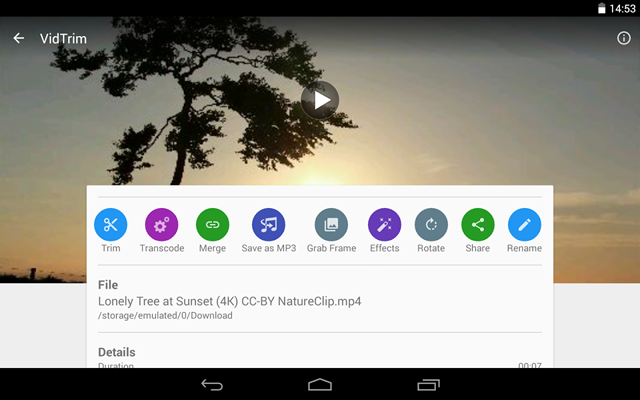

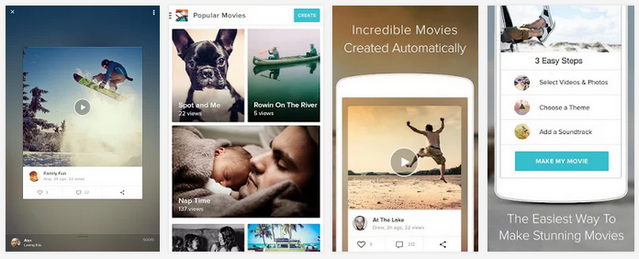







AndroVid Video Editor
To cut, trim, edit and add music anytime you need a totally free professional application for Android, like this one. You can cut and trim your videos easily and remove parts you do not like. It also allows you to add text, frames and effects to your videos. And the best option is that it can convert any video to mp3 for free. It has many effects to add to a video, such as fades, exchanges and acceleration / slowdown. You can choose the frames of your videos in the preview screen. You can also use it to create beautiful presentations with music and special effects. In short, it is a very professional tool for Android as PC program.
Videos are important for blending image and to make a emotional connection while watching a film and those apps are very useful to bring the best music and effects
Good article for video editors
I am so happy to found this article. This is very helpful for editing my wedding videos and also will be suitable for my photography business.
Loved this article