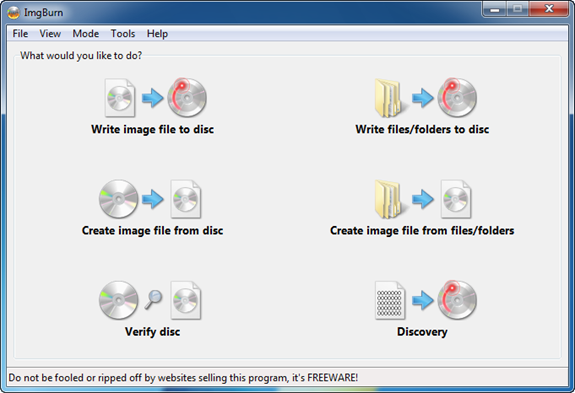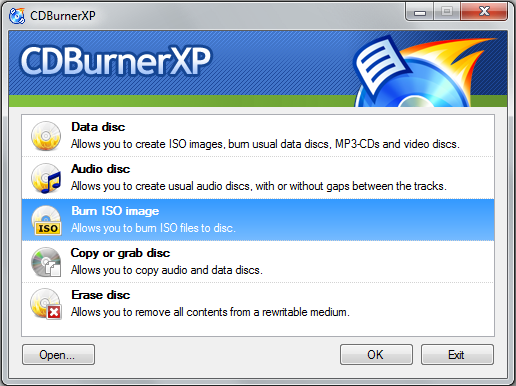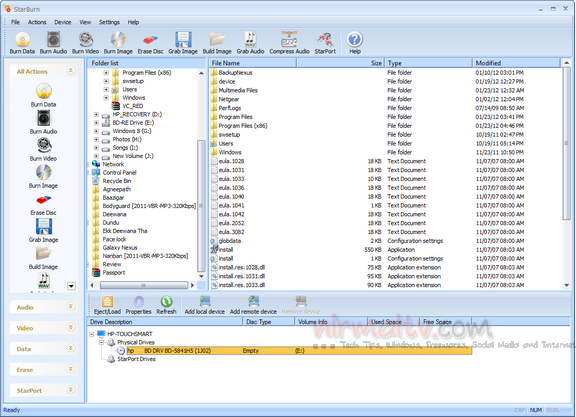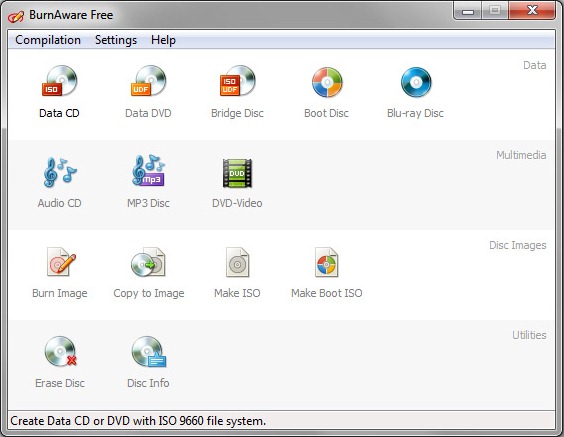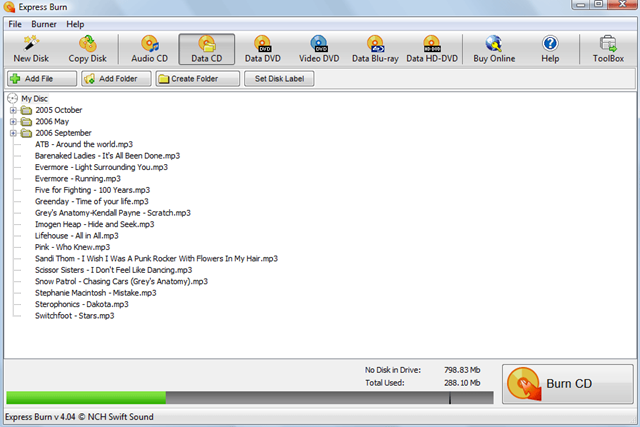Blu-ray Disc (official abbreviation BD) is an optical disc storage medium that supersedes the DVD format. Althoguh the disc size is same as that of DVDs, the capacity of Blue-Ray discs are high, starting at 25GB for a single layer disc. Blu-ray discs have gained a lot of popularity among avid computer users, and we can now see its gaining popularity even in movies discs. If you want to burn Blu-ray disc, you need a burner supporting it, many of the newer laptops come with Blu-ray burners. There are lots of applications created to support Blu-ray burning.
Here is the list of best free Blu-ray discs burning tools for Windows.
1. ImgBurn:
ImgBurn is a lightweight CD / DVD / HD DVD / Blu-ray burning application and also one of the most popular burning tool. ImgBurn supports a wide range of image file formats – including BIN, CCD, CDI, CUE, DI, DVD, GI, IMG, ISO, MDS, NRG and PDI. You can use it to build DVD Video discs (from a VIDEO_TS folder), HD DVD Video discs (from a HVDVD_TS folder) and Blu-ray Video discs (from a BDAV / BDMV folder) with ease.
2. CD Burner XP:
CDBurnerXP is a free application to burn CDs and DVDs, including Blu-Ray and HD-DVDs. It also includes the feature to burn and create ISOs. It is one of the most popular app for burning CDs and DVDs and supported on Windows XP, Vista and Windows 7. It can burn any Data on CD-R/CD-RW/DVD+R/DVD-R/DVD+RW/DVD-RW/DVD-RAM/BD/HD-DVD, including double layer mediums.
3. StarBurn:
StarBurn is a free and powerful tool that allows its users to burn and master CD, DVD, Blu-Ray and HD-DVD. The program supports all types of optical storage media (including CD-R/RW, DVD-R/RW, DVD+R/RW, BD-R/RE, HD-DVD-R/RW and DVD-RAM) and a wide variety of burning hardware. The free does not have network burning capacity, but still useful for home users.
4. BurnAware:
BurnAware Free is a full-fledged disc burning tool – fast, lightweight, feature-packed and allows users to burns all types of CD, DVD and Blu-Ray discs containing data, digital photos, music and video. With BurnAware Free, you will be able to create bootable or multisession CDs and DVDs, high-quality audio CDs, make and burn disc images, copy and backup discs.
5. Express Burn:
Express Burn is yet another useful tool for Blu-ray burning. A free version of this software is available for non-commercial use only. It comes with features like ultra fast burning to save you time, Burn audio, video or files to CD, DVD or Blu-Ray and also drag and drop files straight into the application.
There are many more free tools available, but we have covered only the most popular ones. So which is your favorite Blu-ray burner for Windows?