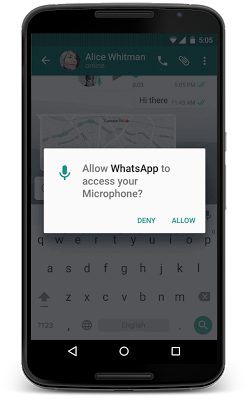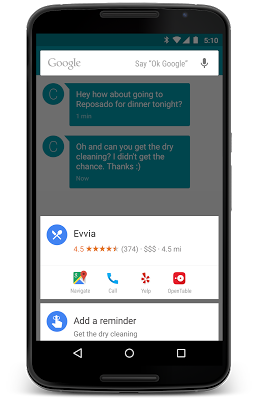At the Google I/O Developer conference, the company has announced the next version of Android called M. Similar to last year when the initial release of Lollipop was referred as Android L, the Android M will also bring some new features to table. But unlike the Android Lollipop update which brought in a redesign to Android (material design), M update focuses on polishing it and adding more quality to it.
Apart from this, Google also announced the developer preview version of Android M which is available for Nexus devices.
Some of the new features in Android M:
1. App Permissions:
Till the Android Lollipop version, apps when installing asked for complete permissions irrespective of whether it was used or not. But with Android M, this is changing. Apps can trigger requests for permissions at runtime, in the right context, and users can choose whether to grant the permission. Making permission requests right when they’re needed means users can get up and running in your app faster.
2. Battery Performance:
With the new update, Google has done some changes to battery performance through a new feature called Doze. With M, Android uses significant motion detection to learn if a device has been left unattended for a while. In this state, Android will exponentially back off background activity, trading off a little bit of app freshness for longer battery life. Android M also supports USB Type-C which provides faster charging, and lets users charge other devices with their phone.
3. Now on tap
You can now get better assistance with Android using Now on tap. For example, if your friend texts you about dinner at a new restaurant, without leaving the app, you can ask Google Now for help. Using just that context, Google can find menus, reviews, help you book a table, navigate there, and deep link you into relevant apps.
4. Android Pay and Fingerprint:
Android Pay will enable Android users to simply and securely use their Android phone to pay in stores or in thousands of Android Pay partner apps. With M, native fingerprint support enhances Android Pay by allowing users to confirm a purchase with their fingerprint.
5. Custom Chrome tabs:
Custom Chrome tabs allows apps to create a new tab of Chrome without leaving the app and gives you the feeling of a full fledged Chrome. Chrome custom tabs allows websites like Pinterest to add buttons and menu items to the browser that makes a Chrome tab feel like an app.
The preview version is available for download and works on Nexus 5, Nexus 6, Nexus 9, and Nexus Player devices. The final version of Android M is slated for Q3, 2015.