Microsoft had started rolling out the Skype for Web (beta) for US and UK users few days back. Now the company has started the roll out worldwide and is now available. Skype for Web allows you to chat with your Skype contacts, make calls and also do video chats right from your browser without having to install the desktop version.
This is pretty handy if you are using a PC which does not have Skype installed like a PC at internet cafe, you just need to to login in with your Skype ID and get started.
You can visit www.skype.com or web.skype.com to give it a try. Skype for Web is perfect if you normally use Skype on your mobile, but want to quickly get to your calls and IMs on a bigger screen. Or perhaps you’re sitting at a Windows or Mac computer in an internet café or hotel that doesn’t already have Skype downloaded.
Video calls, instant messaging and audio calling with a friend or group of friends – however you want to keep in touch, Skype for Web gets you to the conversation quickly from your desktop browser (Internet Explorer, Chrome, Safari and Firefox).
You just need to install the plugin on the browser to get started with calls. There is also added notifications on Skype for Web (you’ll need to enable them when you sign-in), so you don’t miss incoming instant messages, audio or video calls, even if you’re using another app or viewing a different website in another browser window.
If you want to use Skype without having to download the app, try out Skype for web.

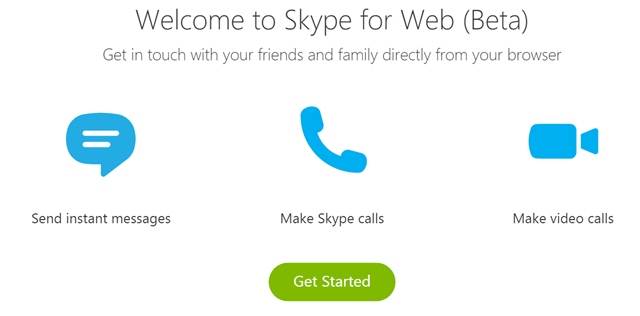







Its a very good update. I was thinking that why microsoft brings this update so late. Anyways now user can directly visit the url instead of messing with app