Windows 10 is the upcoming version of Windows which is currently in preview version. The company released the preview version last year and have been releasing newer developer builds. Windows 10 comes with whole lot of new features and also improvements to existing ones from Windows 8.1. Microsoft will also be bringing in Windows 10 to phones (called Windows 10 Mobile) and this brings in a universal apps.
We have been covering all the latest developments of Windows 10 on this blog. If you are planning to take advantage of the free upgrade to Windows 10, here are some of the useful FAQs on Windows 10.
Windows 10 Features:
Windows 10 comes with quite a lot of new features and also improvements over the previous editions. Here are some of the important features.
- Cortana comes to desktop
- Microsoft Edge Browser- a new browser for Windows- more details.
- New Start Menu (improvements from previous versions)
- Continuum Mode- more details
- Device Guard for added security- More details.
- New dark theme- more details
- Core apps like Email, calendar etc have been improved
- Multiple desktop mode
- New File Explorer and more.
Windows 10 Versions:
There will be seven versions of Windows 10 and they are:
- Windows 10 Home
- Windows 10 Pro
- Windows 10 Mobile
- Windows 10 Enterprise
- Windows 10 IoT Core
- Windows 10 Mobile Enterprise
- Windows 10 Education
More details on the different version can be found here.
Windows 10 Upgrade paths:
Soon after the announcement of various versions of Windows 10, the company also mentioned which version will be available for upgrade for Windows 7 and Windows 8.1 users. If you are using Windows 7 Starter, Home basic and Home Premium you will get Windows 10 Home and if you are using Windows 7 Ultimate and professional, you get Windows 10 Pro.
Similarly if you are using Windows 8.1, you get Windows 10 Home and if you are using Windows 8.1 Pro, you get Windows 10 Pro. More details available here.
Windows 10 Upgrade:
If you have a genuine version of Window 7 or Windows 8.1, you will be getting the final version of Windows 10 for free and this offer will be available only if you make the upgrade in the first year of release. Once upgraded, it will be free for lifetime. The company is also offering free upgrades to Insiders program, which means if you have downloaded the preview version and registered as insider you will get final version. We still need more clarity on this. If you have pirated version of Windows 7 or Windows 8.1, you can still upgrade to Windows 10, but this wont be offered for free and you will need to buy a license.
Which versions of Windows can be upgrade to Windows 10:
As a part of upgrade to Windows 10, all Windows 7 and 8.1 PCs can be upgraded, but the company has provided a upgrade matrix and the version you need to be in to do the free upgrade. The method of upgrade is also specified in this chart.
Windows 10 System Requirements:
The system requirements for Windows 10 remain the same as that of Windows 8.1. So if your PC was able to run Windows 8.1 smoothly, you can upgrade and run Windows 10 as well. Here are the requirements.
- Processor: 1 gigahertz (GHz) or faster with support for PAE, NX, and SSE2
- RAM: 1 gigabyte (GB) (32-bit) or 2 GB (64-bit)
- Hard disk space: 16 GB (32-bit) or 20 GB (64-bit)
- Graphics card: Microsoft DirectX 9 graphics device with WDDM driver
Windows 10 Release date:
On July 29, you can get Windows 10 for PCs and tablets by taking advantage of the free upgrade offer, or on a new Windows 10 PC from your favorite retailer. If you purchase a new Windows 8.1 device between now and then, the Windows 10 upgrade will be available to you and many retail stores will upgrade your new device for you.
Windows 10 Pricing:
The retail prices for Windows 10 are the same as Windows 8.1.
- Windows 10 Home is $119.99
- Windows 10 Pro is $199.99.
- Windows 10 Pro Pack (which enables you to upgrade from Windows 10 Home to Windows 10 Pro) is $99.99.
All these are available in stores or online.
Can I reinstall Windows 10 on my computer after upgrading?
Yes. Once you’ve upgraded to Windows 10 using the free upgrade offer, you will be able to reinstall, including a clean install, on the same device. You won’t need to purchase Windows 10 or go back to your prior version of Windows and upgrade again. You’ll also be able to create your own installation media like a USB drive or DVD, and use that to upgrade your device or reinstall after you’ve upgraded.
How Long does it take to Upgrade to Windows 10?
Plan for about an hour for the installation. Newer devices may only take 20 minutes, and older devices may take more than an hour. You’ll need to download the installation files before you begin, so this depends on the internet speed at your location.
Windows 10 full localization languages
Arabic (Saudi Arabia), Bulgarian (Bulgaria), Chinese (Simplified, China), Chinese (Hong Kong), Chinese (Traditional, Taiwan), Croatian (Croatia), Czech (Czech Republic), Danish (Denmark), Dutch (Netherlands), English (United Kingdom), English (United States), Estonian (Estonia), Finnish (Finland), French (France), French (Canada), German (Germany), Greek (Greece), Hebrew (Israel), Hungarian (Hungary), Italian (Italy), Japanese (Japan), Korean (Korea), Latvian (Latvia), Lithuanian (Lithuania), Norwegian, Bokmål (Norway), Polish (Poland), Portuguese (Brazil), Portuguese (Portugal), Romanian (Romania), Russian (Russia), Serbian (Latin, Serbia), Slovak (Slovakia), Slovenian (Slovenia), Spanish (Spain, International Sort), Spanish (Mexico), Swedish (Sweden), Thai (Thailand), Turkish (Turkey), Ukrainian (Ukraine)
Additional languages available as Language Interface Packs.

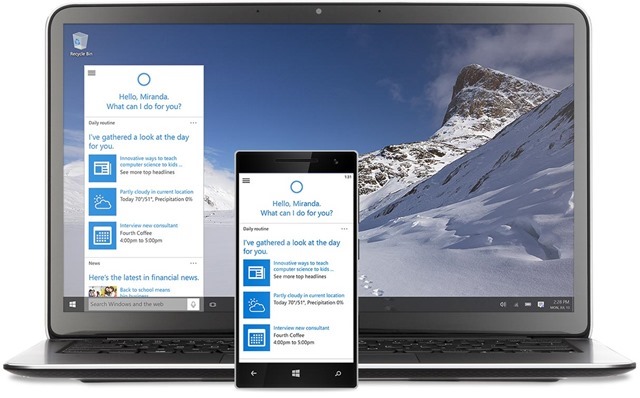
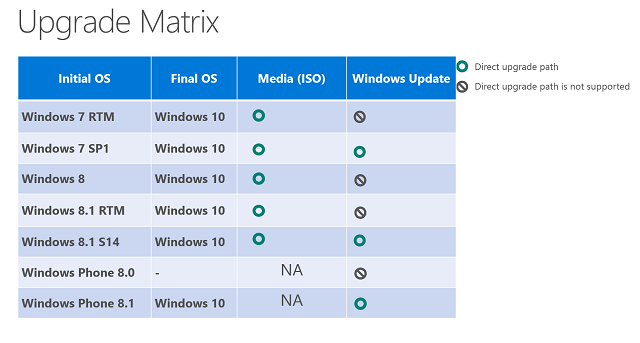







I need the wallpaper shown above. where to find it ?
windows 10 say not graphics card in your pc. how to fix it
I had genuine Win 8.1 installed on my laptop. I opted for free upgrade and in between a pop-up ruined it.
It said “Something Happened”. I lost my 8.1 Win also 🙁
Hello Dear I am Asif few weeks ago i am using windows 10. Windows starting time one display option like your windows is expire please upgrade, and few hours my pc is restart automatically. How Resolve it.