Android is now the most popular OS running on smartphones and there are hundreds of new phones launching every year running Android. Google has had tremendous success with Android and the current version is at Android 5.0 Lollipop. On the other hand Microsoft was making apps for its services only for Windows Phone initially, but then later started expanding to Android and iOS. Now we have almost all popular Microsoft service apps on Android.
So if you use an Android phone, here are the best 8 free apps from Microsoft you should be trying.
1. Outlook:
Outlook is one of the most popular email clients available across mobile platforms. Outlook is a free email app that helps you get more done from anywhere with one unified view of your email, calendar, contacts, and attachments. You can attach your files from email, OneDrive, or Dropbox with just a few taps. Outlook works with Microsoft Exchange, Office 365, Outlook.com (including Hotmail, MSN), Gmail, Yahoo Mail, and iCloud.
It is one of the most popular client which can connect multiple accounts.
2. OneDrive:
OneDrive needs no introduction as it is one of the best cloud storage service. Previously called SkyDrive, the app syncs between your phone and cloud and allows you to access your file from phones or desktops. It gives you free online storage for all your personal files so you can get to them from your Android device, computer (PC or Mac), and any other devices you use. With OneDrive for Business, you also get storage for your work files so you can share and collaborate on them with other people at your work or school.
3. Sunrise Calendar:
Sunrise is a free calendar made for Google Calendar, Exchange and iCloud. Sunrise also connects with all your favorite apps like Facebook, Evernote, Foursquare, TripIt, Todoist, Trello and more. Sunrise automatically syncs between your phone, tablet and computer, so you can access your calendar from anywhere. The app was recently acquired by Microsoft and now is a part of the company.
4. OneNote:
OneNote is a digital notebook for your to-do lists, lecture and meeting notes, vacation plans, or anything you want to organize or remember. Type or jot down notes, record audio or snap a picture and OneNote saves it. Your notes sync across your devices so you can access them wherever you go. And you can easily share your notes with others. OneNote has free apps for PC, Mac, Windows Phone, iPhone, iPad, and Android devices.
You can also access the notes from onenote.com.
5. MSN Health and Fitness:
MSN Health and Fitness is an useful fitness app from Microsoft. You can access a rich set of tools and content for all your health needs. Find 1000+ exercise and workout videos, nutritional and medical references, and a symptom checker to look up conditions and diets to maintain a healthy lifestyle. You can record your time, distance, pace and calories burned while you run, bike and do other outdoor activities. Turn on GPS to map your route.
6. Next Lockscreen:
Next Lock Screen, a Microsoft Garage project, is a time-saving lock screen for busy professionals. Next Lock Screen shows you important notifications at a glance and gives you app shortcuts right on your screen, all while keeping your Android lock screen beautiful and organized your way. Next lockscreen also allows you to customize the lock screen with wallpapers and also decide on the notification from each app.
7. Office Lens:
Office Lens trims, enhances, and makes pictures of whiteboards and docs readable. You can use Office Lens to convert images to PDF, Word and PowerPoint files, and you can even save images to OneNote or OneDrive. You can make digital copies of your printed documents, business cards, or posters and trim them precisely. Printed text will be automatically recognized (using OCR) so you can search for words in images and copy and edit them.
8. Microsoft Remote Desktop:
With the Microsoft Remote Desktop app, you can connect to a remote PC and your work resources from almost anywhere. You get rich multi-touch experience with remote desktop protocol (RDP) and RemoteFX supporting Windows gestures. You do not have to worry about security as it uses breakthrough Network Layer Authentication (NLA) technology. You can manage all your connections from the dashboard.

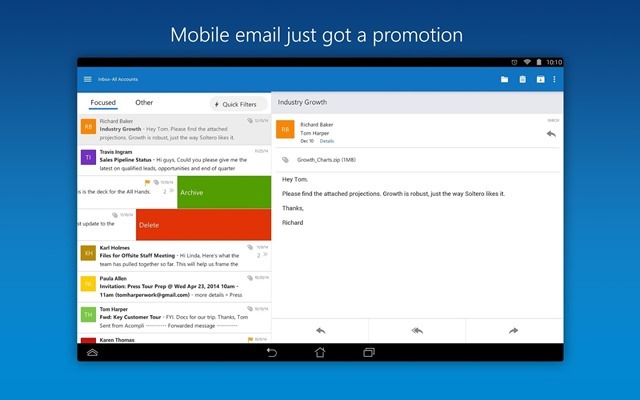
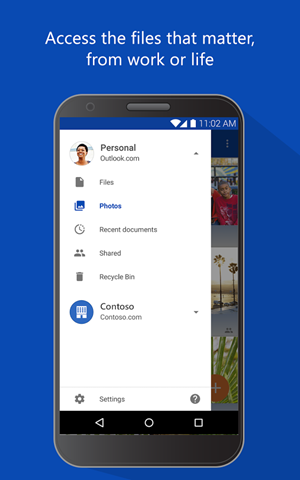
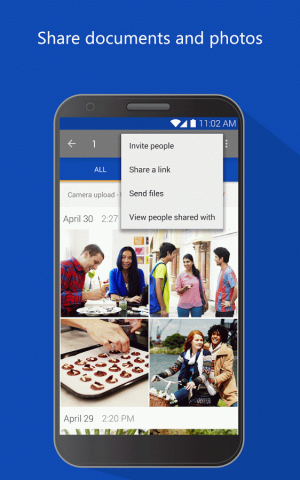
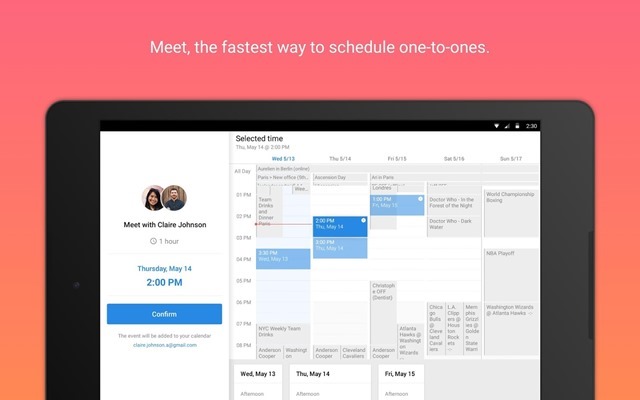
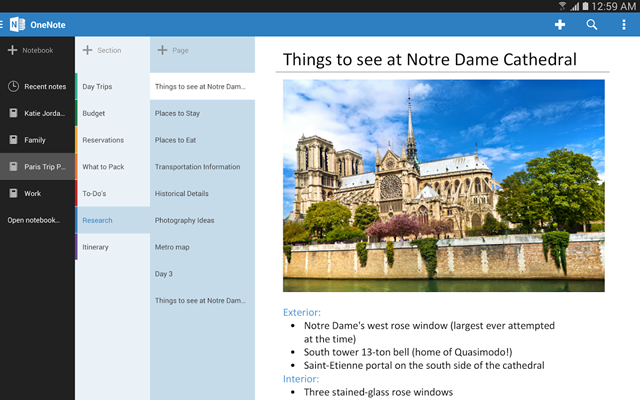
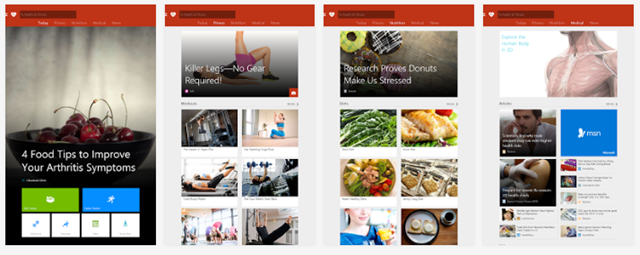


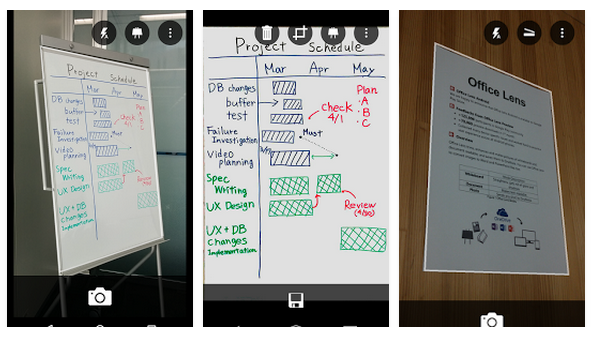
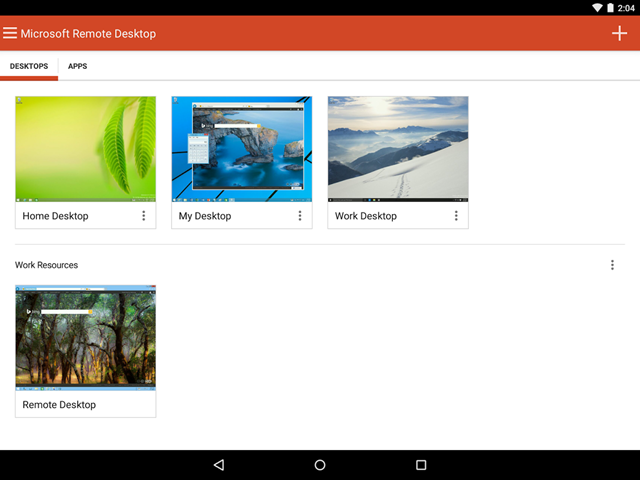







I have phones with the latest versions of WP and Android, and, by far, I love using WP the most. It is a beautiful and fluid OS, and all of the features that were added with the 8.1 update are stellar! Admittedly, WP is still playing a bit of catch up in the app arena, but there is not a single app that I want that I do not currently have access to on WP. Can’t wait for Windows 10 to come out!
If you love using WP, then why are you using Android phone???