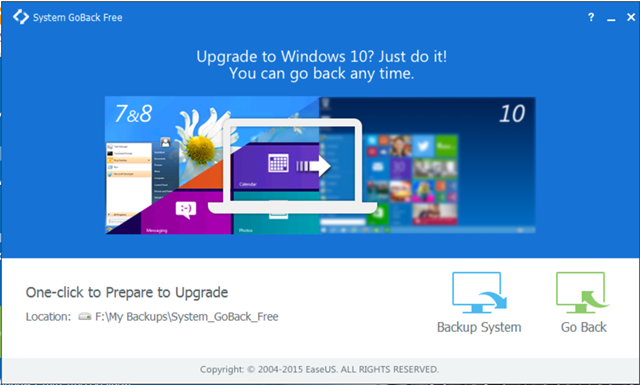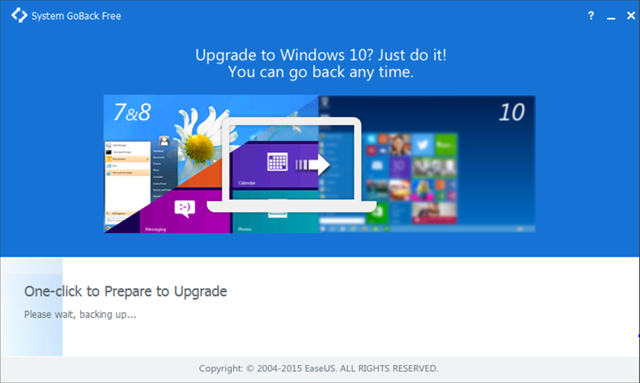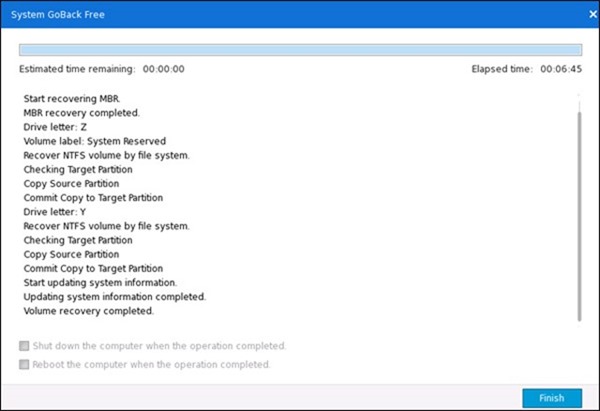Microsoft’s latest OS, Windows 10, comes with lots of new features and will be offered as a free upgrade for existing Windows 7 and Windows 8.1 users. This free upgrade is available only if you upgrade in the first year of release. Further, once you upgrade it, Microsoft is also giving one month’s time to downgrade it back to previous version and once that is complete the installation will be permenant.
Now, if you are looking to downgrade to Windows 8.1 or Windows 7 from Windows 10, here is a simple freeware tool called System Go Back from EaseUS. Once installed, you can take a backup of you files in the current state.
Just install the app and you need to click the Backup System button and this will take a backup of your Windows 8.1 or Windows 7 installation, which ever you are running now. Keep this backup file safely. Now once you have upgraded to Windows 10 and you find issues on the latest OS and want to downgrade back to your version, you can use this tool.
This time you need to click the Go Back button and then select the backup file created by the app. It will restore your PC back to the original state.
Please note, you need to take the backup of your existing OS before you upgrade to Windows 10. The actual backup process will depend on the size of your existing partition where your OS is located. With this app, you can restore operating system, applications and games without reinstalling. The app will recover the MBR, partition and the OS.
The free version of the app allows you to backup and restore Windows 8.1/7 from Windows 10. If you want a selective backup along with backup of Outlook you can buy the full version of the app.