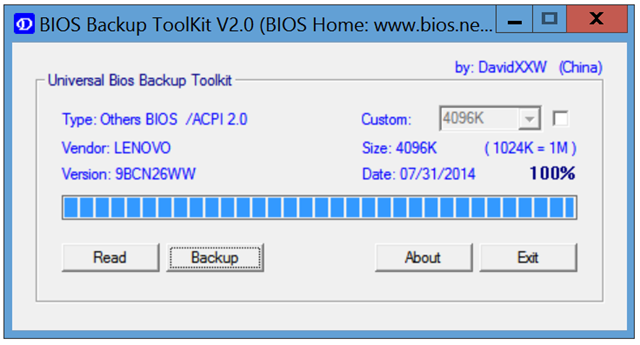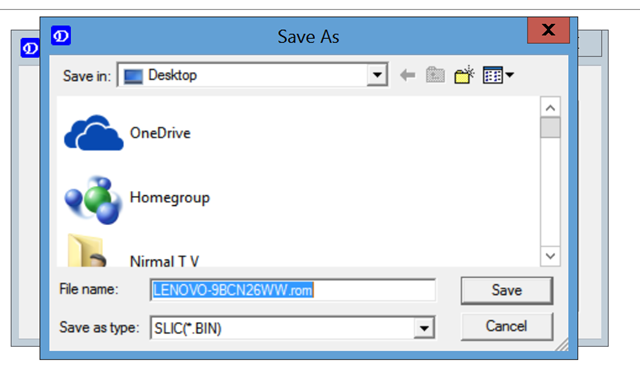The BIOS or Basic Input/Output System and also known as the System BIOS, ROM BIOS or PC BIOS is a type of firmware used during the booting process (power-on startup) on PC. BIOS firmware is built into personal computers, and it is the first software they run when powered on.
The fundamental purposes of the BIOS are to initialize and test the system hardware components, and to load a boot loader or an operating system from a mass memory device. So in case the BIOS on your PC is not working, you will not be able to boot the PC and some of the manufacturers do not offer download of BIOS. So it is always good to have a backup of BIOS.
BIOS Backup Toolkit is a portable tool which can take a backup of your BIOS.
Note: Some of the Antivirus tools report this tool as malware because of the programming used for the file according to the author. We advise you caution when using the tool.
Once you have downloaded the tool, you need to run as administrator and allow the app to read the BIOS.
Once it has succesffully read the BIOS, you can click the backup button. It asks where you want to save the BIOS. Once you save it, the BIOS is backed up as .ROM file.
This app might not work on all BIOS, we tested on couple of PCs and it worked perfectly. If you have the backup and end up with some issue on BIOS, you can use the AFUDOS.exe and create a USB bootable and run command to restore it.
Download Universal BIOS Backup Tool